October 25, 2021 — How to design a gift certificate
Last year, we added certificate issuing to TravelLine Booking Engine. A hotel gift certificate is a good present for the
loved ones to spend holidays together at a hotel;
parents so that they get treatment at a SPA retreat;
friends that want to go to a country hotel but can’t choose time;
coworkers that often travel and stay at hotels.
How does it work
1. In the extended Extranet, hotels can create certificates of different value in the room categories section.
2. Open-ended certificates are offered on a hotel website.
3. Buyers get confirmation emails and then can give a certificate to someone or use it themselves.
Learn how to make settings for certificate issuing.
To start issuing certificates, contact us at manager@travelline.pro.
How to design a certificate
At the request of hoteliers, we updated the feature set for designing the certificate. Since now, the PDF certificate is emailed along with the purchase confirmation. It is easy to forward or print out to give in person.
In order to design:
1. In a room category page used in gift certificates, scroll to the “Issue a certificate” section.
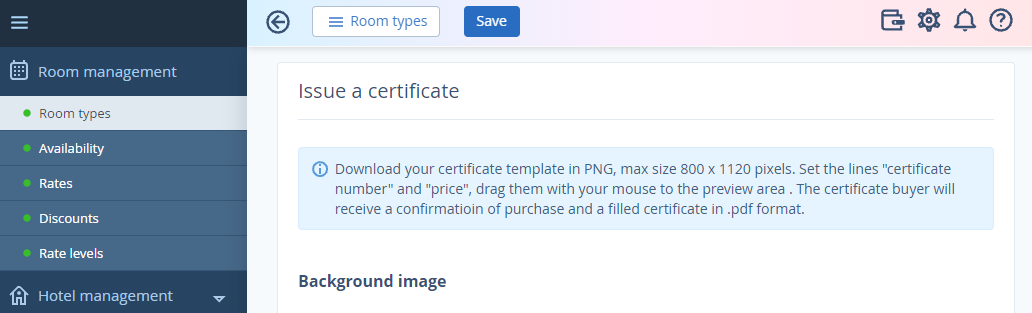
2. Upload a background image for the certificate.
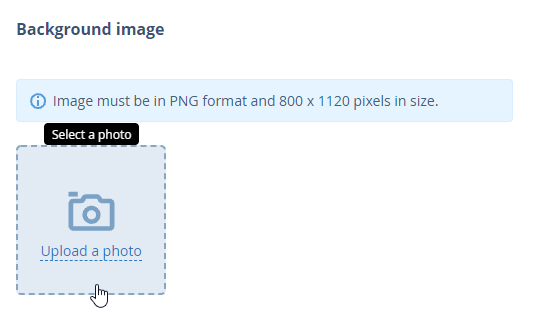
3. Set the text style.
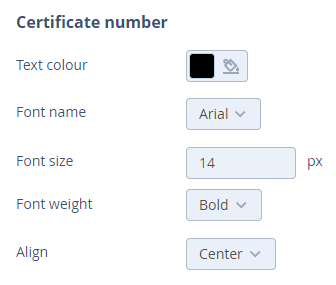
4. Select whether you want the price to be indicated on the certificate.
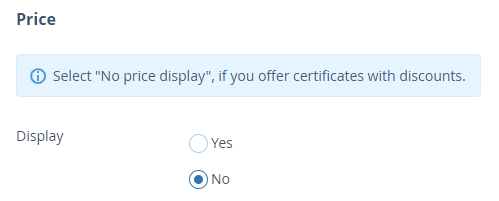
This setting is useful if you sell certificates at the price lower than their value.
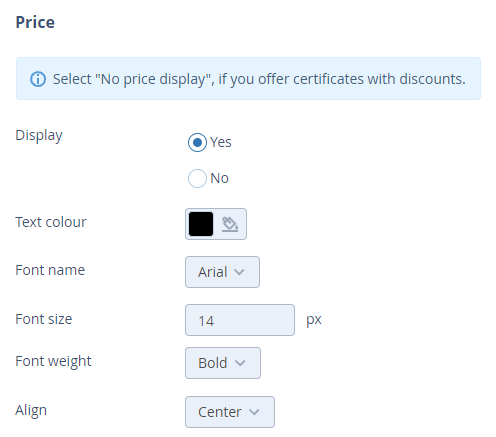
5. If you decide to display the price, select the text style.
Check if everything is okay on the right and click on the “Save” button.
Contact TravelLine Support
If you have any questions, you can always contact the technical support manager.
Call us or ask your question right now.


