May 28, 2021 — Carousel of widgets in the booking engine
We keep updating widgets in TravelLine Booking Engine. Last month we made them available on mobile devices: if you have set several widgets, they are displayed as a carousel of widgets on smartphones and tablets.
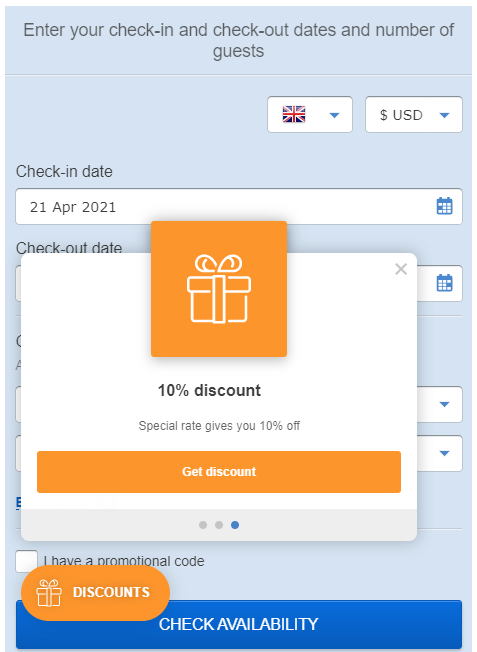
We have introduced this feature for desktops. The carousel will contain all the widgets that are set to be displayed when opening the hotel website.
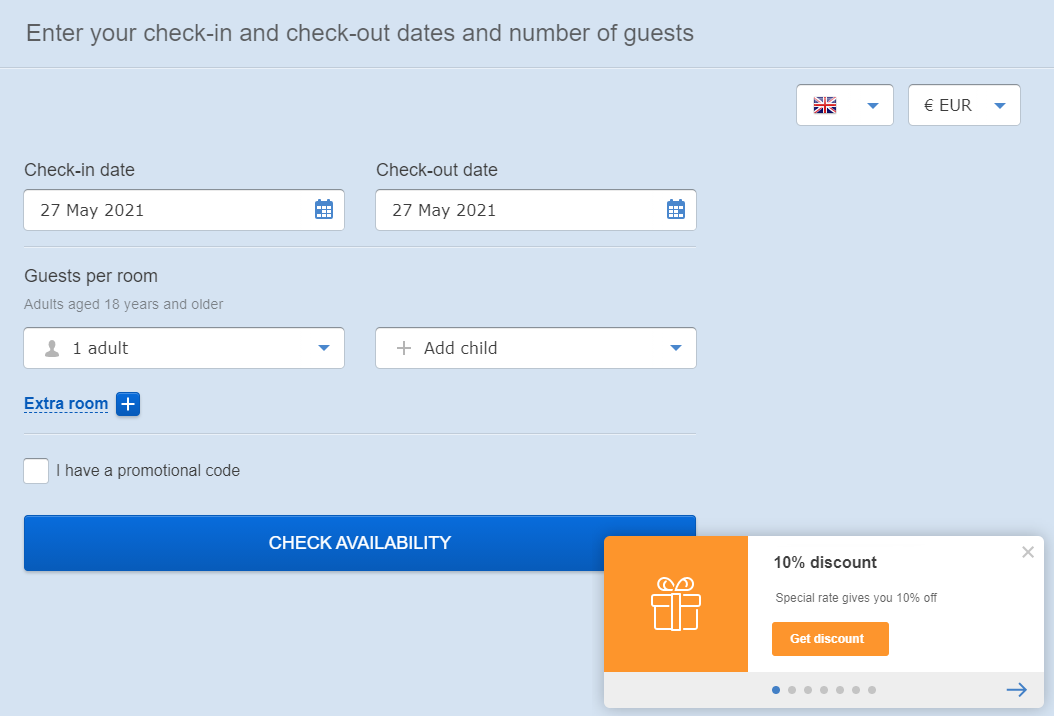
In order to set when and where the widgets are displayed, go to “Booking Engine” > “Widgets”. Open the “Settings” tab. We have added separate sections for setting widgets upon the page opening and page leaving.
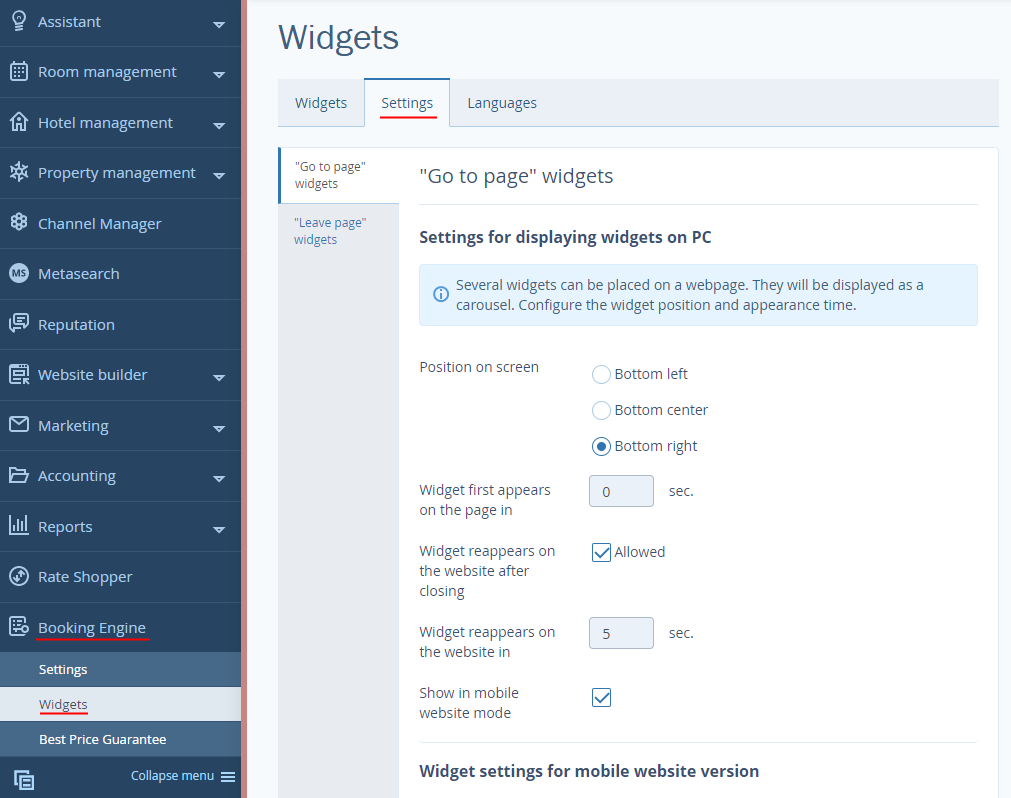
You can set the order in which widgets are displayed. Open the “Widgets” tab and click on “Display order”.
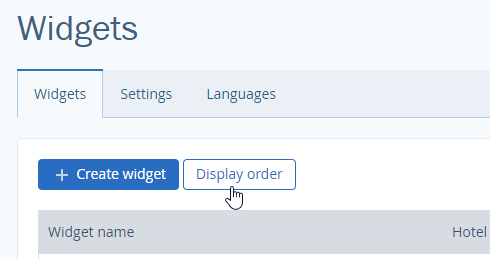
The order is based on the widget creation date by default. Set the order of your choice.
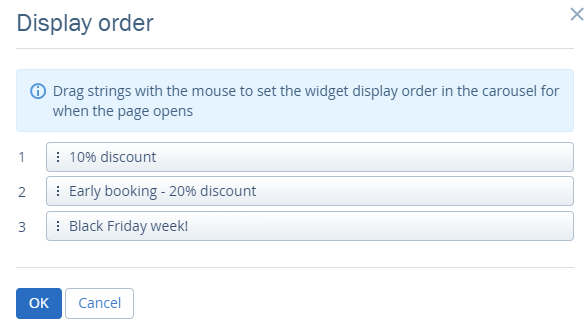
Contact TravelLine Support
If you have any questions, you can always contact the technical support manager.
Call us or ask your question right now.


