July 2, 2020 — How to set the Booking Engine on your own
There is a new settings page in the TravelLine Booking Engine. Set the display of rates, room categories, and additional services on the hotel website. Manage motivators that will encourage website visitors to book faster and choose the accommodation conditions and payment method that suits you.
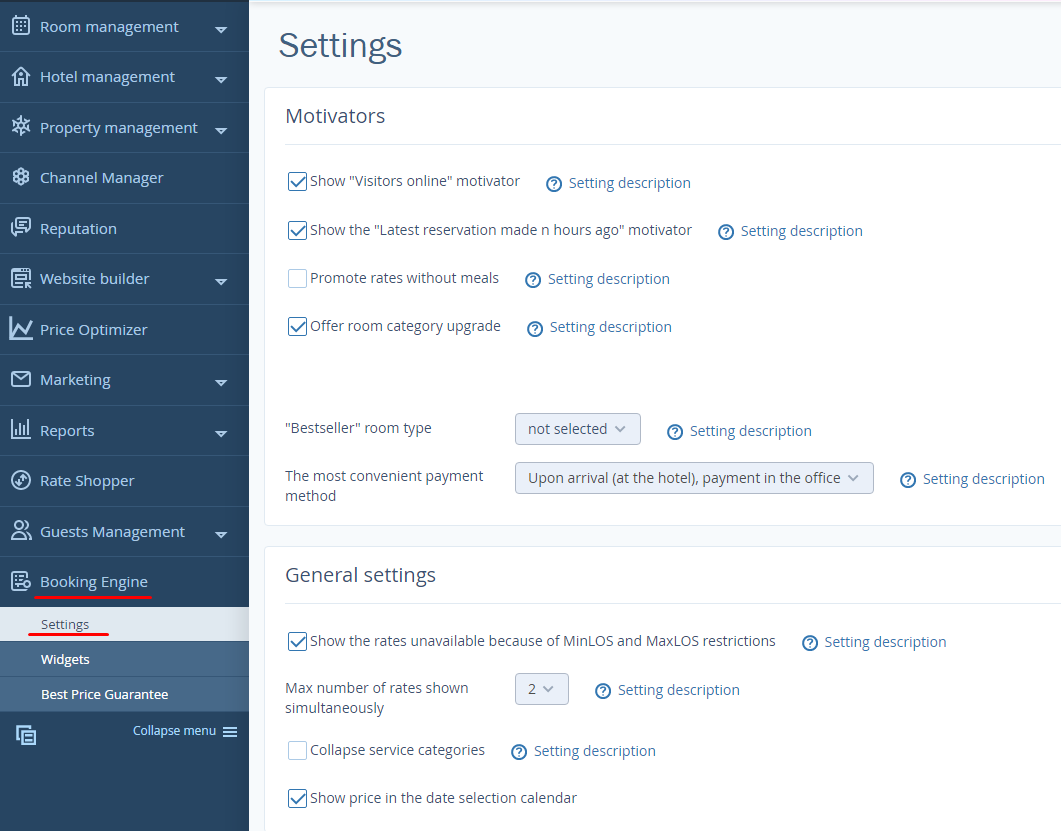
Visitors online
The number of people viewing a page is calculated automatically by the Booking Engine. Potential guests will see that your offer interests a lot of people, and it will take less time for them to make a booking decision.
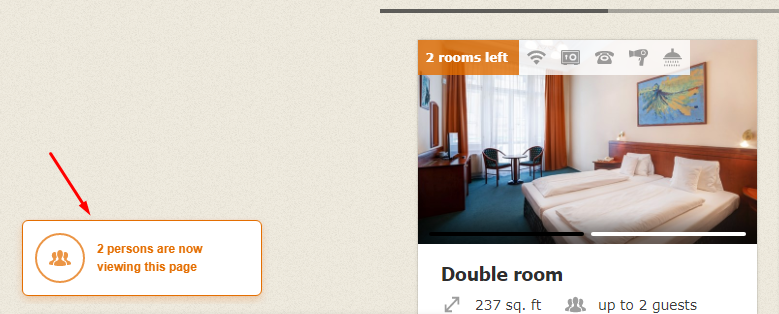
Last booked n hours ago
This motivator indicates the time that has passed since the last booking on the hotel website. For a website visitor, this is proof that your hotel is popular among travelers. Potential guests will see that someone has recently booked your hotel rooms and follow their example. If no one booked on the website within the last 24 hours, the motivator is not displayed.
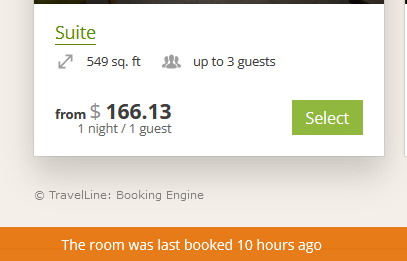
The meal is not included
If you offer meal services as an extra, next to the rate will appear the Meal is not included text. Guests will notice it and buy the additional service at the next step of the booking process.
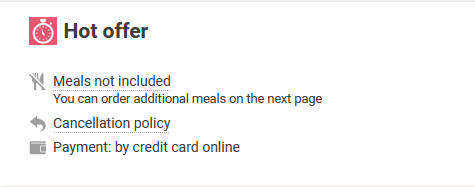
Offering an upgrade
Booking Engine will offer guests a better room category at the step of selecting additional services. Some guests are eager to pay more to improve the accommodation. This motivator will let you earn more and widen the options for customers. The offered room category should not be more than 30% more expensive than the chosen one. An upgrade is not offered when these room categories have different additional services or guests chose kids’ accommodation.
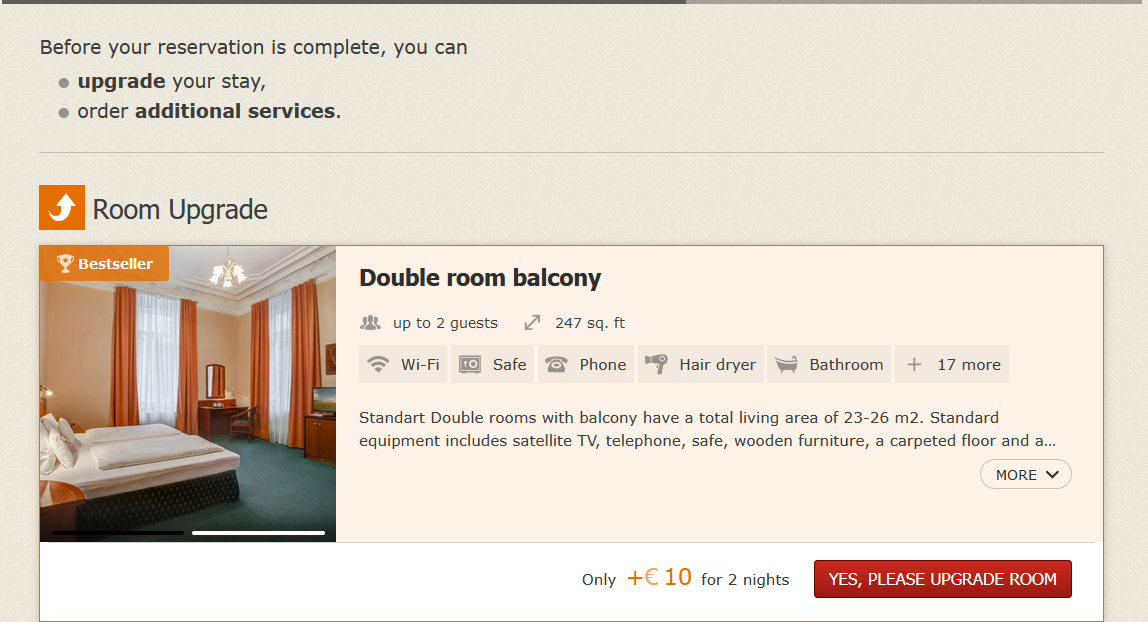
Bestseller
To promote a room category, set the Bestseller motivator for it. Most hoteliers put the Bestseller badge on the room category that is a little more expensive than the most popular one. The chosen room category will be booked more often. You will be able to earn more and encourage guests to book more expensive rooms.
N.B. Do not set it for the most expensive room category. It will have a reversed effect.
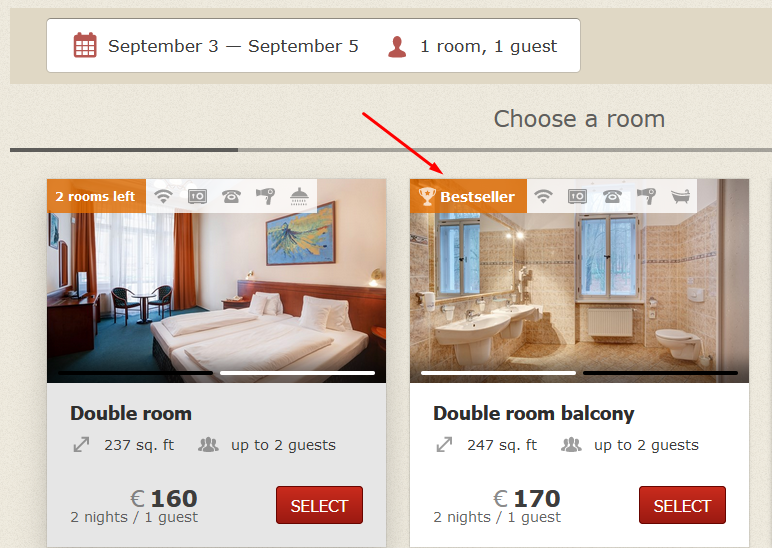
The most convenient payment method
Set this motivator to suggest the payment method that you prefer. In this case, guests will select it more often.
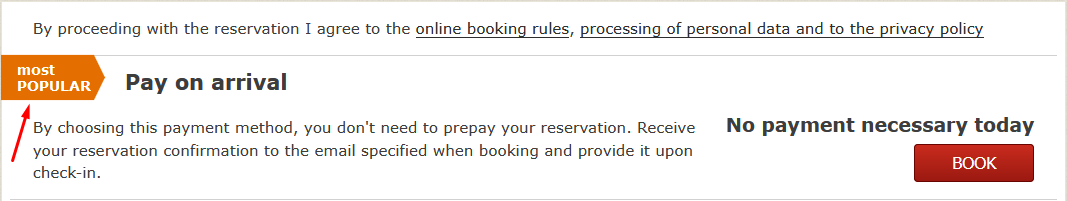
General settings
The setting of rates and services depends on the booking form set up on the hotel website. To learn more about any of the settings, click on the Setting description.
Contact TravelLine Support
If you have any questions, you can always contact the technical support manager.
Call us or ask your question right now.


