How to set the displaying of deposits in the front desk
In TravelLine WebPMS there are four ways balance can be displayed in the front desk:
-
Show amount paid before arrival and balance due upon arrival
-
Show paid amount
-
Do not show paid amount
-
Show balance due
To set it:
-
Go to “Property management” > “Front desk”.
-
Click on “View” to the right above the front desk.
-
In “Reservation payment view setting” section, choose one of four options.
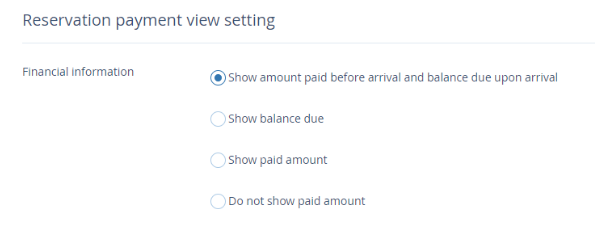
Show amount paid before arrival and balance due upon arrival
Choose this option to see the deposit paid before the check-in and the remaining pay after the check-in.
What you see before guest’s arrival:
-
if a guest has made a down payment, the sum on deposit will be highlighted in blue
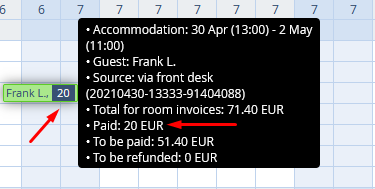
if a guest has not made a down payment, there will not be a sum tag
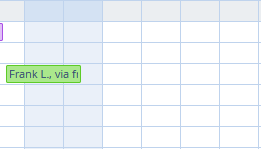
What you see after guest’s check in:
-
if a guest has not settled an account yet,the tag will turn red and show the remaining balance
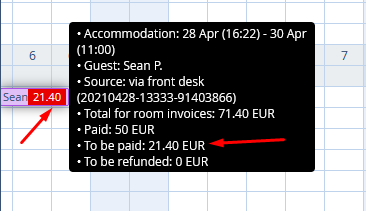
if a guest settled an account, there will not be a tag at all
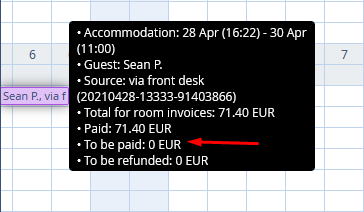
Show paid amount
Choose this option to always see the sum on deposit.
-
if a guest has made a down payment, there will appear a blue tag with the sum on deposit
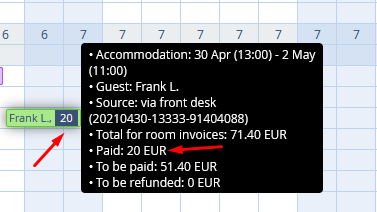
if a guest has not made a down payment, there will not be any tags
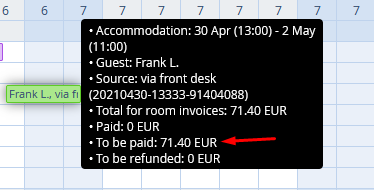
if a guest has settled an account, there will be a blank green tag
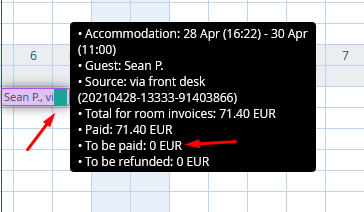
Do not show paid amount
Choose this option to display blank tags of different colors.
-
if a guest has made a down payment, there is a blank blue tag
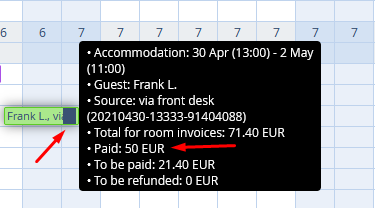
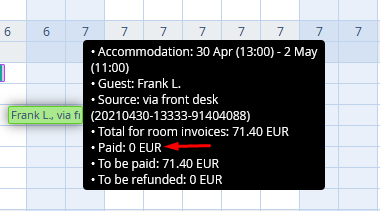
if a guest has settled an account, there is a blank green tag
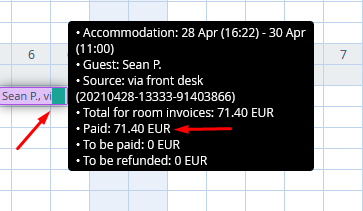
Show balance due
This is a standard mode.
there is always a sum of remaining pay displayed
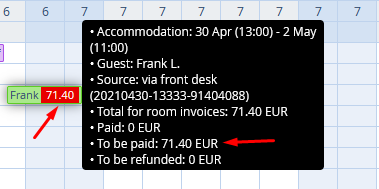
if a guest has settled an account, there is no tag
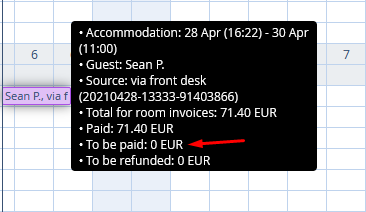
Contact TravelLine Support
If you have any questions, you can always contact the technical support manager.
Call us or ask your question right now.


