How to set “Get my discount” popup
“Get my discount” is a popup in the lower left corner of the page, which is easy to set in TravelLine Express. When clicking on it, a page of a discount rate opens. Guests do not have to write in a promo code, it is already there.

In order to set it:
1. Go to “Hotel management” > “Promo codes” > “Promo code categories”. Click on “Add a promo code category”. Write “BestPrice” in the name box and save it.
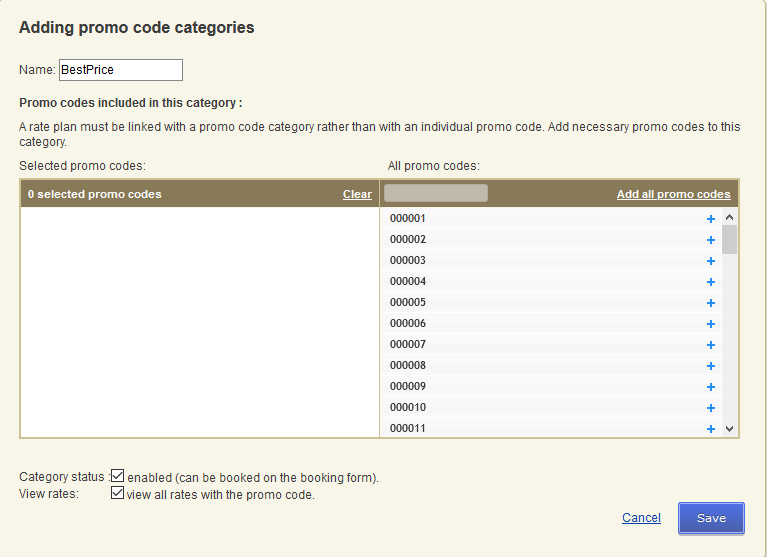
2. Go to “List of promo codes” tab. Click on “Add promo codes”. In the first box on the left, write in “BestPrice”. In the table on the right select “BestPrice” and click on “Create”.
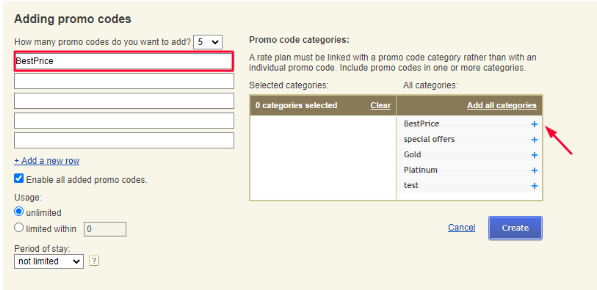
3. Go to “Room management”> “Rates”. Select a rate, that the offer will be applied to, and click on the “Action” button on the right to it. Then click on “Create derived rate plan”> “Best offer”.
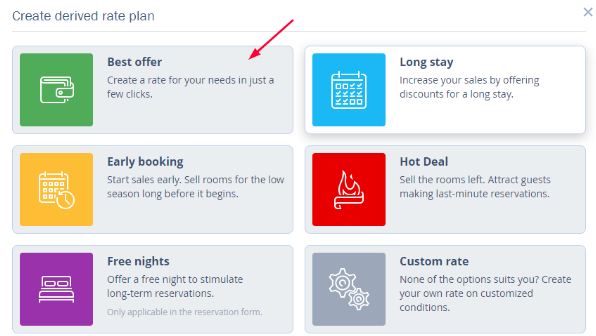
4. Change its name and select a discount percentage. For example: “Best deal: 10% discount”. Write in “10” in the “Discount” box and click on “Save”.
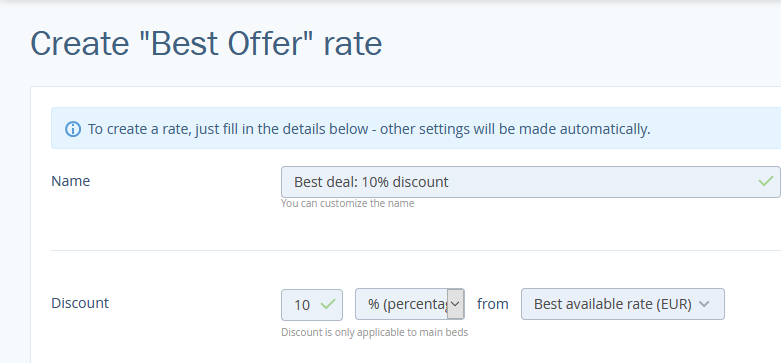
5. Open the “Rate display on the website” tab. Scroll down to “Promo codes” section. In “Booking per rate”, select “With promo code”. In “Promo codes categories”, select the category and the promocode of this category (“BestPrice”). Then click on “Save”.
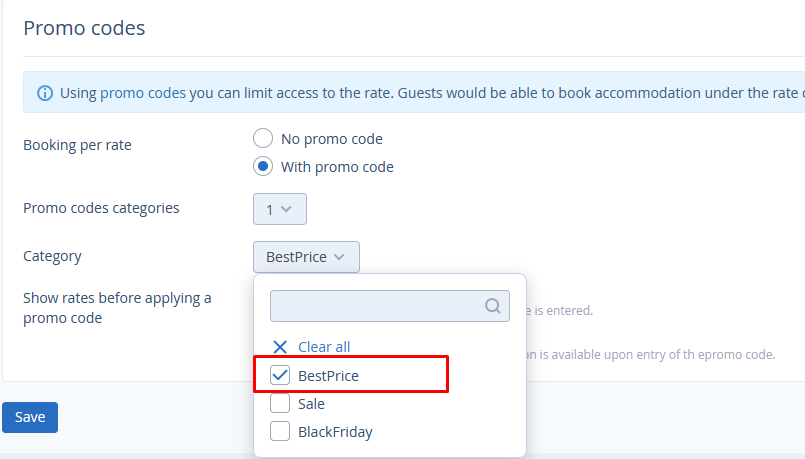
6. Go to “Room management” > “Rates”. On the right from the “Best deal: 10% discount” rate, click on “Action”> “URL to the rate plan”.
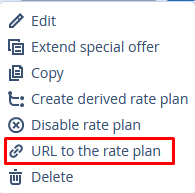
7. In the lightbox, copy the rate’s code. The rate’s code is a digit that goes after «tl=offer=».
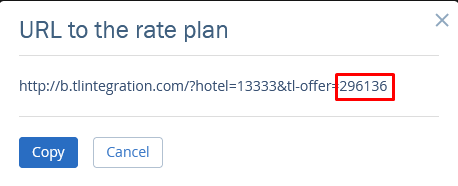
8. Go to “Website builder” > “Content management”> “Reservations”. Scroll down to “Get my discount” widget” and tick the “Enable” box. In the “Rate plans” box, paste the rate’s code. Select the promo code and discount rate below and then click on “Save”.
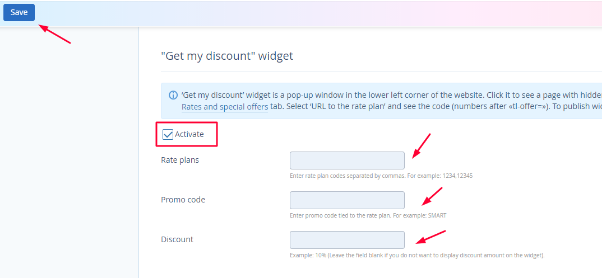
9. Open your website to see if there is a popup.
Contact TravelLine Support
If you have any questions, you can always contact the technical support manager.
Call us or ask your question right now.


