How to quickly see brief details of reservation in the front desk
When you hover the mouse over the booking in the front desk of TravelLine WebPMS, there appears a pop-up.
To enable the pop-up, go to “Property management” > “Front desk”. Click on “View” and scroll down to “Other settings”.
Tick the “Show brief reservation details upon pointing” box.
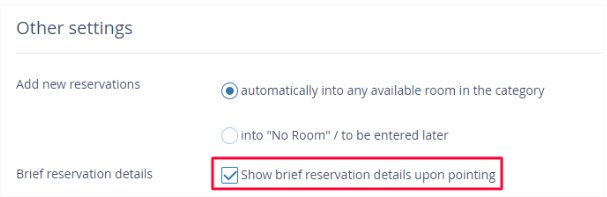
Go back to “Front desk” and hover the mouse over a booking.
In the pop-up, there will be dates of stay, booking source, notes on the bookings and tags.
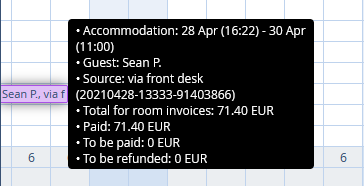
Contact TravelLine Support
If you have any questions, you can always contact the technical support manager.
Call us or ask your question right now.


