How to keep the availability for direct sales
We have added a new option to keep the availability for direct sales. It allows to increase the direct sales over OTAs by setting the remainder of rooms that will be NOT SOLD in the channels. This option allows to reduce the amount of low-margin bookings, cancellation risks and cut down commission expenses.
To limit the sales for OTAs:
1 Go to the menu «Channel manager» > «Settings», «Limitations on room sales» tab:
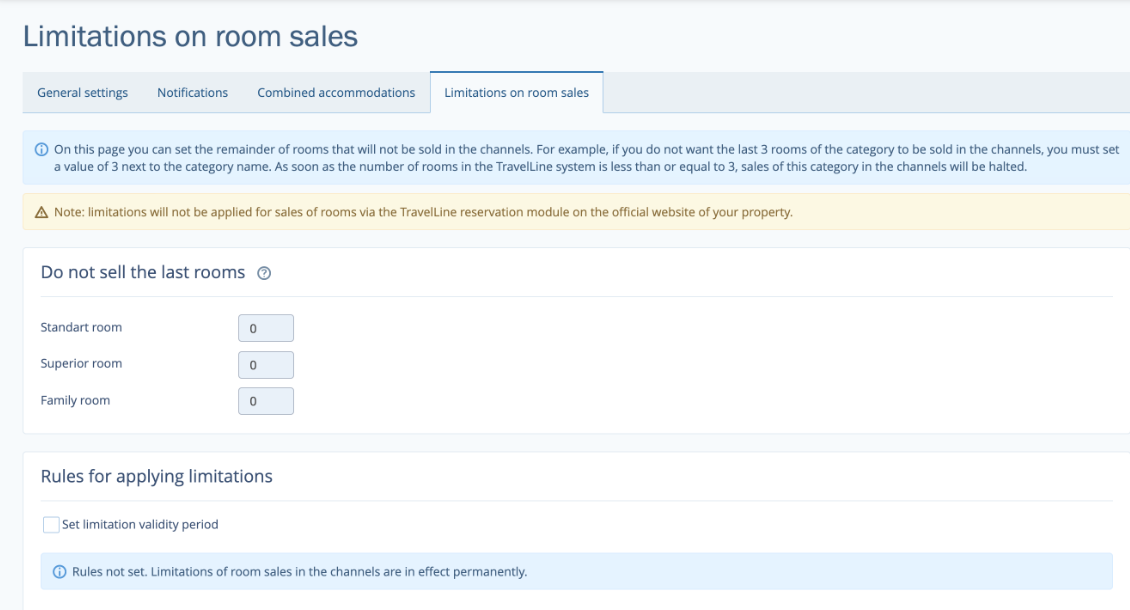
2. In the «Do not sell last rooms» set room amount for each room type. This room amount will be sold only on your official website.
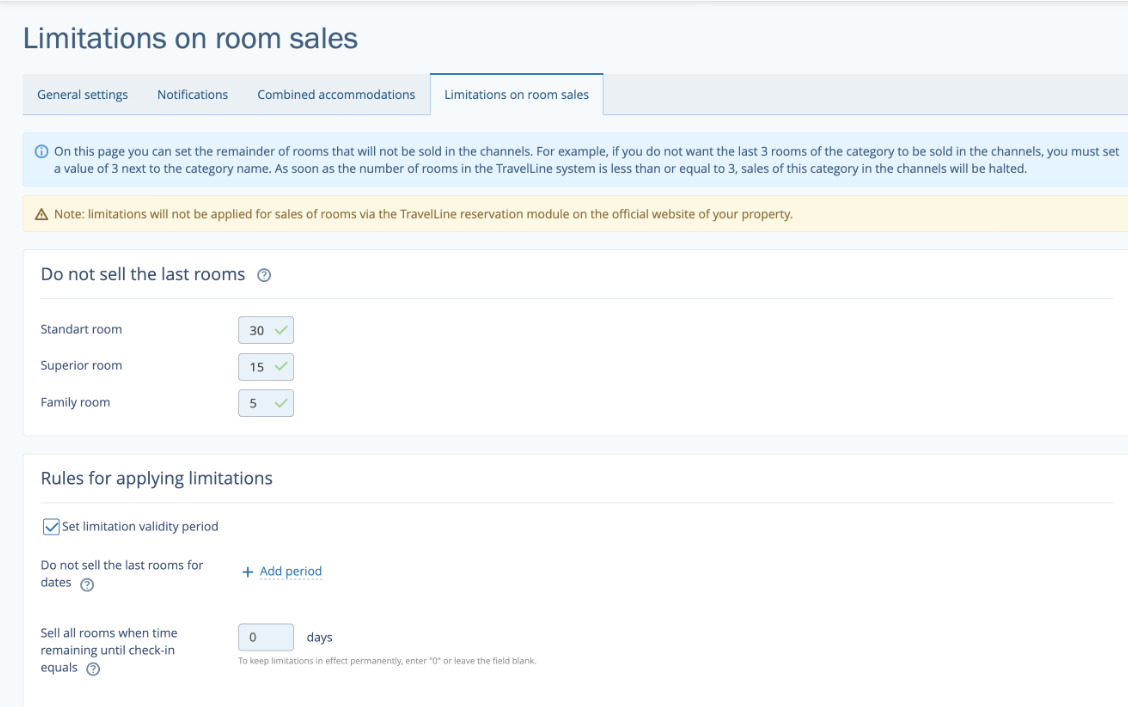
Example:
There are 35 available rooms of standard room type.
The limitation set is 30 rooms.
5 rooms will be available for OTAs.
Once the standard room amount is less or equal to 30 the sales of this room type in the channels will be halted.
This setting is not set by default. Once the limitation is applied it will be uploaded to the OTAs for all periods.
To set the restriction for the particular periods:
In the «Rules for applying limitations» mark the option «Set limitation validity period»:
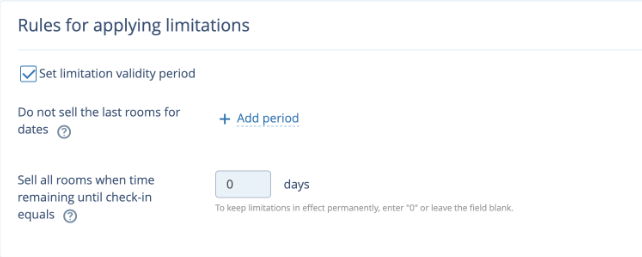
2. Set the period for sales limitation in OTAs. To add a few periods click on «Add period» button. The limitation will not be applied to the periods out of the restriction.
3. If the limitation should be cancelled within a few days before arrival, set days amount in the field «Sell all rooms when time remaining until check-in equals». If the limitations should be always applied, set «0» value or do not fill this field.
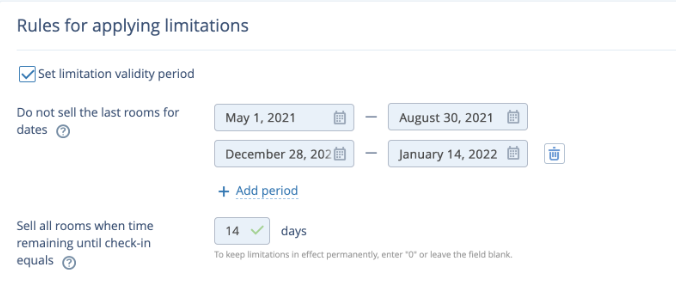
4. Save changes.
Contact TravelLine Support
If you have any questions, you can always contact the technical support manager.
Call us or ask your question right now.


