How to connect Trivago and TravelLine
Trivago is one of the metasearches, it is a service where the guests can search for the hotels and compare their prices online.
The integration with Trivago allows to add a link to the hotel`s official website for the booking.
Guest will be able to go to the hotel`s official website using a button «View Deal»:
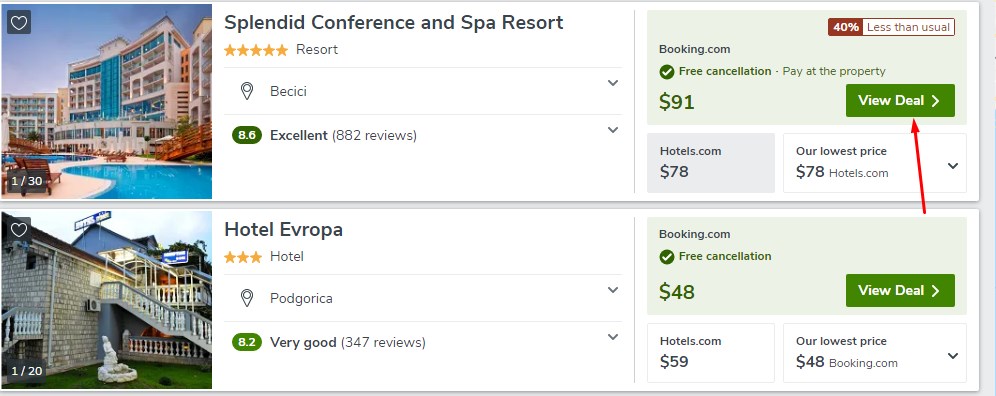
Integration with Trivago is possible via «Rate connect» mode if TravelLine booking engine is installed to the hotel's website.
1. First of all launch a compaign in Trivago.
1. Go to your hotel`s profile in Trivago (Hotel Manager account), open «Rate connect» menu on the left side and click on «Start now»:
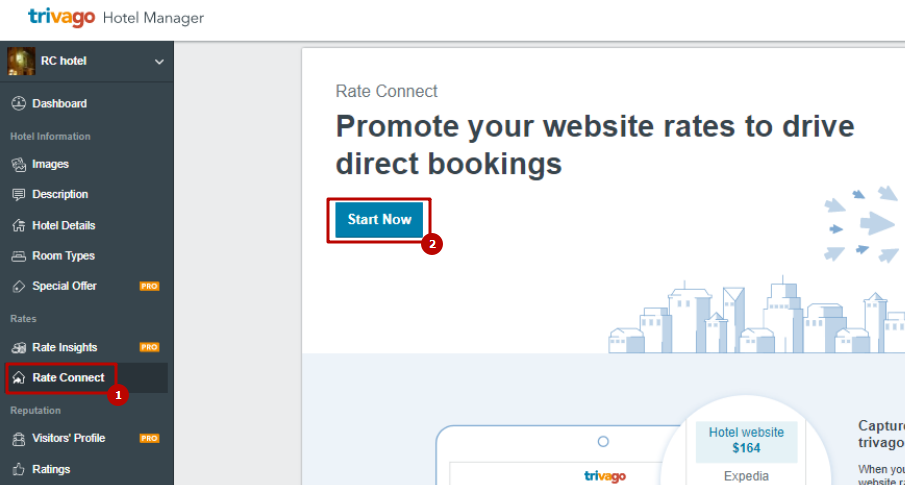
2. The second step is the market selection. Select the markets where you want to promote your hotel. In the «Recommended markets» menu the system selects automatically optimal markets for your promotion. You can accept Trivago`s recommendations or choose the markets on your own. Then click on «Continue»:
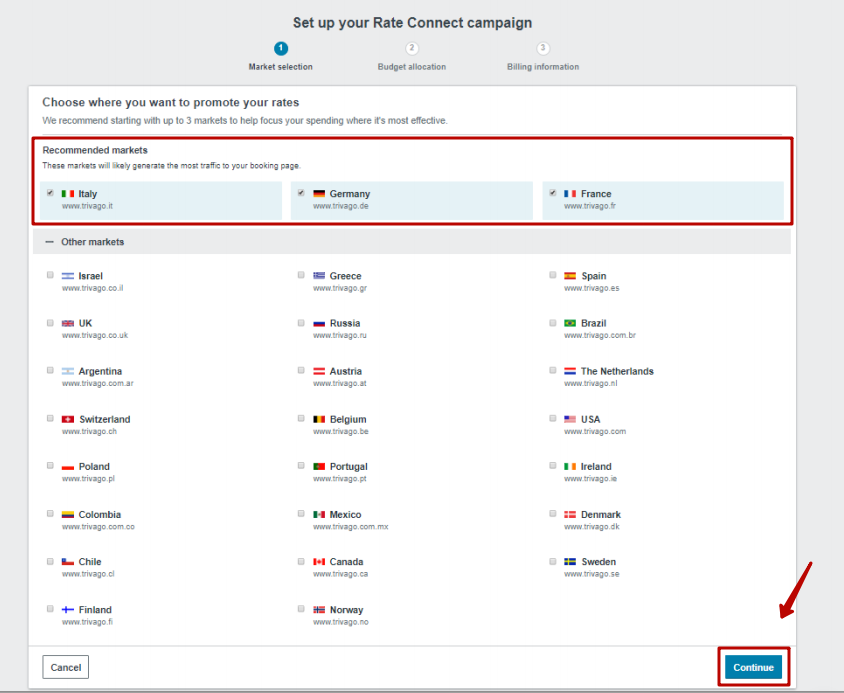
3. The next step is the budget allocation. Set a maximum budget to pay for the cost-per-click (CPC) each time a traveler clicks on your website rate. The system offers you 5 types of payment with the approximate quantity of the site visits number. The chosen budget doesn`t mean that this budget must be paid. You will pay only for the total number of the clicks on your website rate.
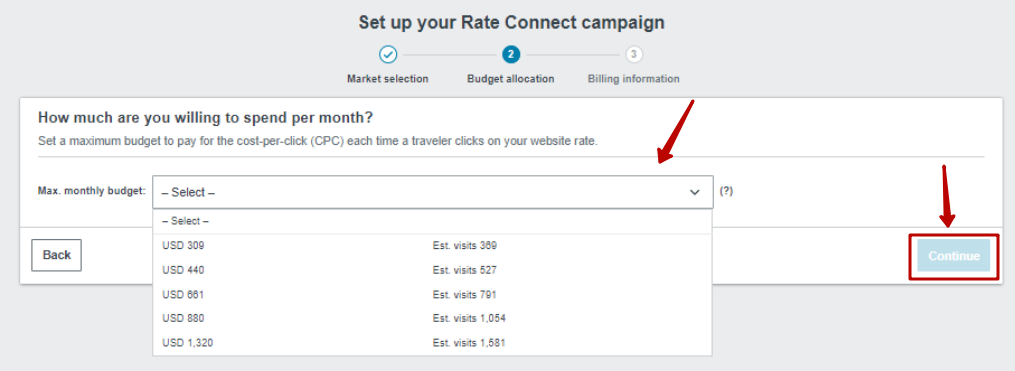
4. Once the budget is set you will see all the details about the payment mode: budget distribution, approximate site visits number, cost-per-click for each market.
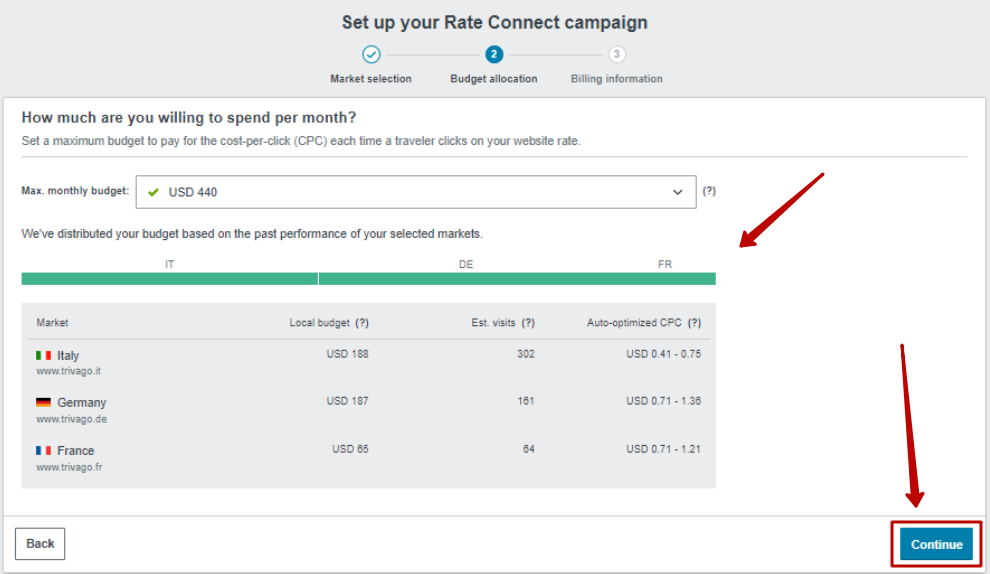
5. Fill in the billing details on the last step. There is also a reminder that you will pay only for the total number of the clicks on your website rate. Your budget will be renewed automatically at the beginning of each month. You can pause, stop, or restart your campaign at any time.
Once the billing details are set click on «Start campaign».
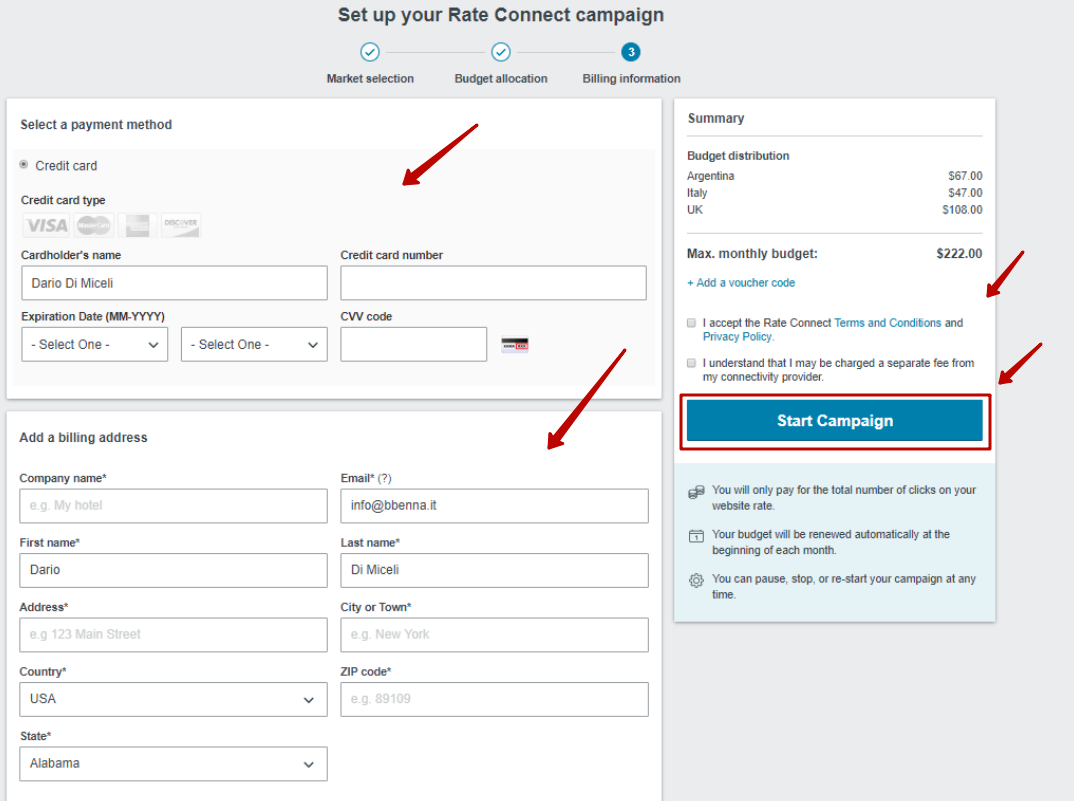
2. Activate TravelLine and Trivago connection.
To activate the connection between TravelLine and Trivago please send a request to your account manager in TravelLine. Please note that hotel's website must be available under secure protocol https.
3. Control the bookings from Trivago.
You can control the bookings from Trivago in your TravelLine account.
1. To do that go to the «Reports» > «Bookings» section.

2. Click on the «View» button on the right side and check «Reference source».
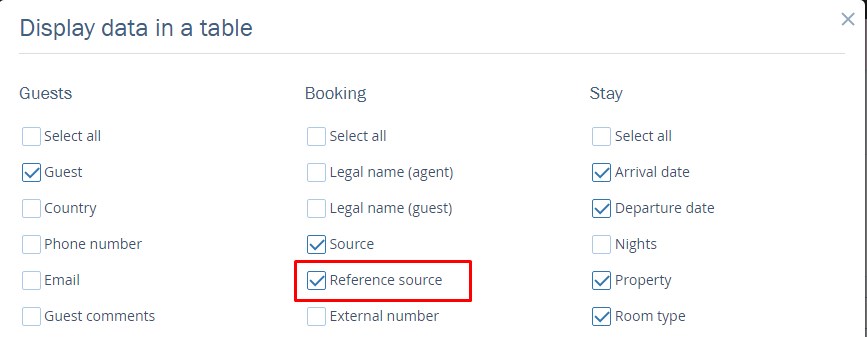
3. Select a period where you need to check the bookings from Trivago and click on «Search»:
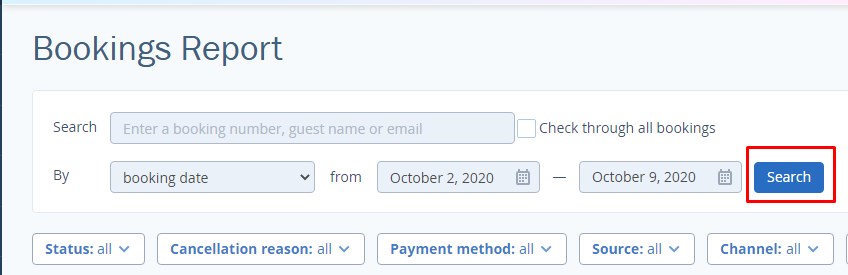
4. In the filter «Source» unmark the sources exept of «Official site»:
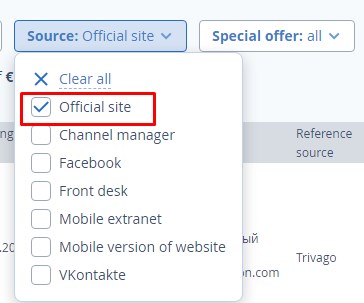
5. All the bookings from your officiall website will be displayed, in the column «Reference source» you can find the bookings from Trivago.
6. Click on «Export to XLSX» to save the report.
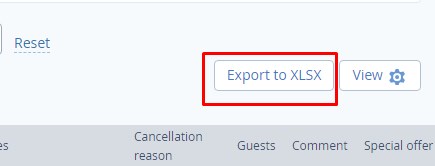
Contact TravelLine Support
If you have any questions, you can always contact the technical support manager.
Call us or ask your question right now.


