How to close the availability
To close the sales in the specified room type for certain days:
1. Go to the menu «Room management» > «Availability», open the tab «Daily availability».
2. Find the intersection of a date of this room type.
In the «Close» column click on the «a» icon of green colour.

3. Once the page is refreshed, «a» icon will be in red colour. It means that the sales for this room type and this date are closed now.
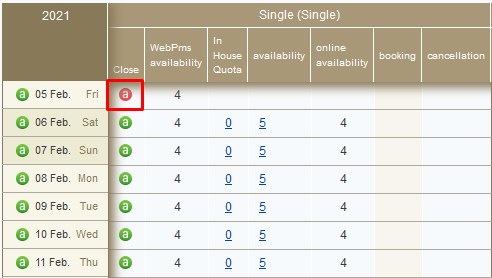
If you need to close the sales for all room types for a certain day click on «a» icon next to the date:
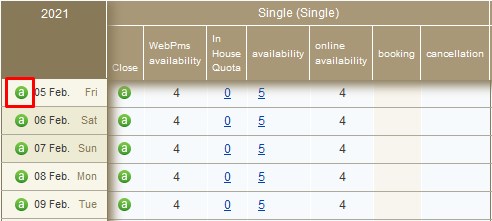
To close the sales for a long period of time:
1. Click on the «Group operation» button on the right top corner:
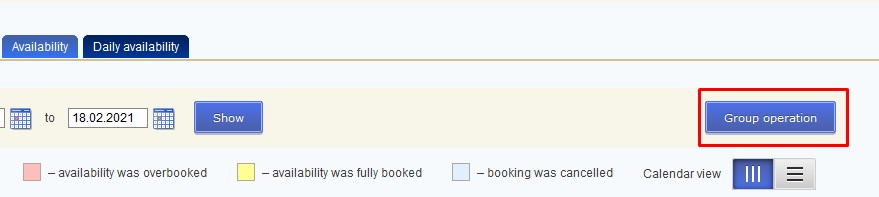
2. In the window opened:
- set a perid for closing the sales:
- in the field «Parameter» select «Close/open sales»;
- in the field «Value» select «Stop sales»;
- select room types where you need to close the sales.
3. Click on «Save» button.
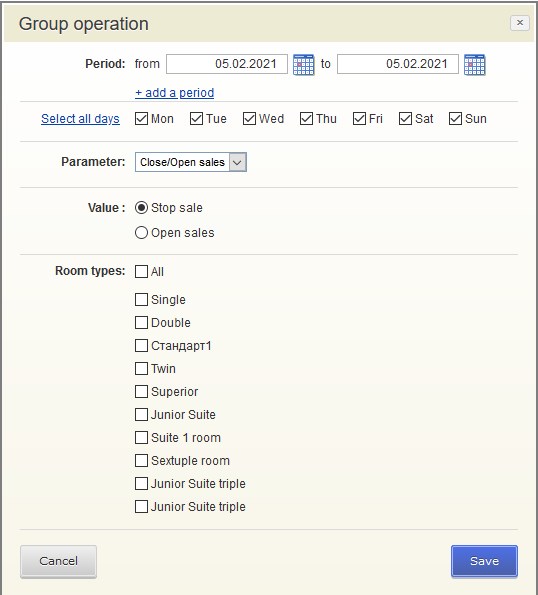
The sales will be closed for selected period and room types.
Contact TravelLine Support
If you have any questions, you can always contact the technical support manager.
Call us or ask your question right now.


