How to change dates of stay for a direct booking
You can edit a booking before a check-out date.
In order to change dates of stay for a direct booking:
1. Go to “Reports” > “Bookings”.
2. Find the booking that you need in the list. Click on the “Action” button. Select “Edit”.
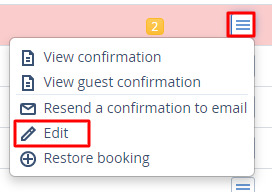
3. In “Main parameters” section, click on the dates besides “Dates of stay and number of guests”.

4. In the “Change dates of stay” lightbox opened. Click on dates and select the ones that you need.
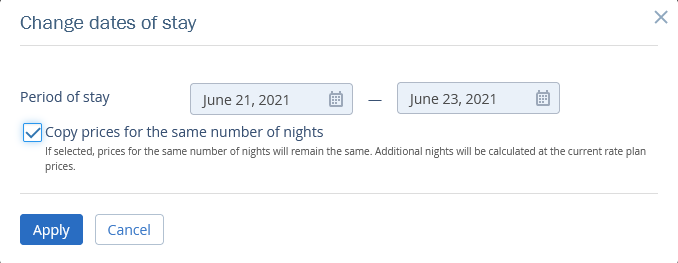
5. If another rate now affects the dates of stay, but you want to keep the total price the same, tick the following box. If you do, only the cost of extra nights will be calculated at another rate.
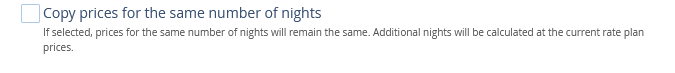
6. Click on “Apply”.
If there are no vacant rooms for selected dates or there is some rate restriction, you will be notified. If, despite these, you want to change the dates, click on “Continue”.
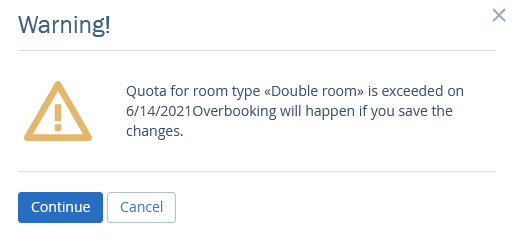
7. Click on “Save” at the top of the page.
When saved, the guest will get a notification of the change via email. If a payment method indicated is either “cash free payment for a legal entities” or “bank transfer for an individual”, the guest will get a new bill along with the notification.
The number of times you can change booking details is not limited. If guests want to change something else, they will be able to do it.
Things to know about changing dates of stay for direct bookings:
If the prices are not set for selected dates, you will not be able to apply the changes. Tick the “Save the prices for the coinciding dates” box to calculate the cost of stay at the rate that was chosen first.
If a booking is made at the “Rate mix” that is not enabled for the newly selected dates, you will be able to change the dates only if you choose another rate.
If a type of occupancy or a whole room category is deleted, you cannot change the dates of stay. Tick the “Save the prices for the coinciding dates” box to calculate the cost of stay at the rate that was chosen first.
If the booked service is removed from the rate or a list of services, it will be removed from the booking when the dates are changed.
If the prices for the booked service are not set for the newly selected dates, the service will be removed from the booking in case its price is not set for at least one night of the stay.
Guests can edit a direct booking on their own before a check-in date. Learn more.
Contact TravelLine Support
If you have any questions, you can always contact the technical support manager.
Call us or ask your question right now.


