Bookings not delivered to PMS
Once TravelLine is connected to your PMS the bookings from TravelLine will be delivered to PMS automatically. The bookings which were not delivered to your PMS are in the menu «Reports» > «Bookings not delivered to PMS».
Some probable reasons of the booking delivery failure to PMS:
For each undelivered reservation the system generates a message with the reason of non-delivery. To learn more about it mouse over the question mark:
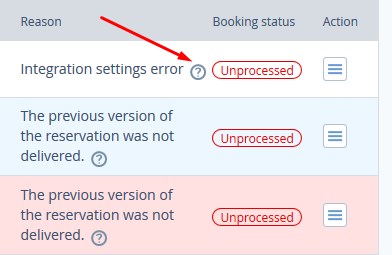
TravelLine has the integration with the most popular PMS. Every type of integration has its own features of the booking delivery. The messages about the errors contain a short description of the error and a tip how to fix it.
If you see a note «Please contact the PMS support» it means that it`s a type of integration when all the settings are made on the PMS side. In this case you should contact PMS support to fix it.
If you see a note that you should contact TravelLine support it means that the integration settings are made on TravelLine`s side. Please contact your TravelLine account manager to fix it.
If the reason of the error is not clear please conact your account manager in TravelLine to specify the information.
Delivery of the booking modification.
There are some types of PMS for which TravelLine can set a period of the modification delivery.
If the modification was not delivered to your PMS you will see such an error:
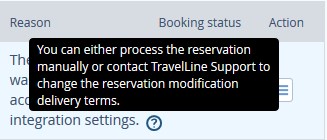
If the reservation was not delivered to PMS for some reason and there is a modification or cancellation of such booking this reservation wont` be modificated or cancelled in PMS automatically. You will see an error «The previous version of the reservation was not delivered».
You should process it manually.
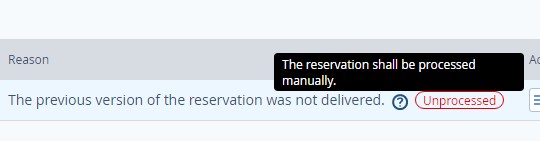
In any case when the reservation is not delivered to PMS you will see a message that you should process it manually.
You can perform the following actions with undelivered bookings:
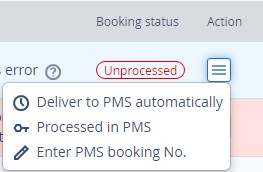
Deliver to PMS automatically - try to deliver the booking once more when the error occured. Choose the same action when the error is already fixed and you don`t need to create the booking manually in your PMS. If you have already created the booking in PMS don`t deliver it to PMS automatically (mark it as «Enter the booking No.»).
Processed in PMS - select this action if you haven`t managed to deliver the booking automatically to PMS (e.g. in case of the booking modification). Modify the booking in PMS and mark this booking as «Processed in PMS» in TravelLine. So this booking will be excluded from the list of undelivered bookings.
Enter PMS booking No. - if a new booking was delivered (not modification) and the booking delivery to PMS is impossible create this booking in PMS manually. Then choose the action «Enter the booking No.». So when the modification or cancellation of such booking will be delivered the changes will be displayed in PMS.
The status of successful delivery.
If the booking was successfuly delivered to PMS the corresponding status will be displayed on the booking confirmation:
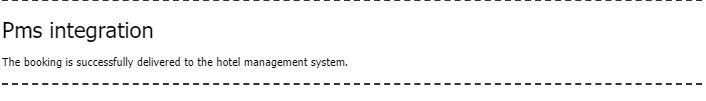
It means that PMS sent us the message about successful delivery and the booking was delivered to your PMS.
Contact TravelLine Support
If you have any questions, you can always contact the technical support manager.
Call us or ask your question right now.


