What settings to make to start issuing certificates
To sell open-ended certificates in the TravelLine Extranet, additional settings are added to it. If you want to create new certificates, follow this instruction.
1. Go to “Room management” > “Room types”. In this case, “room type” is a certificate of a certain value. To create a certificate, click on “Add room type”.
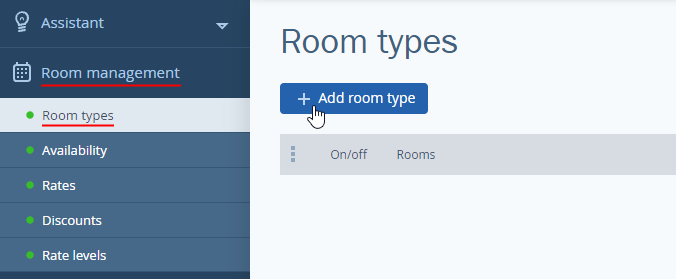
2. Write the name of the certificate. We recommend choosing a detailed name, for example, “Open-ended certificate. Value — $70.” In the room code, just right the value.
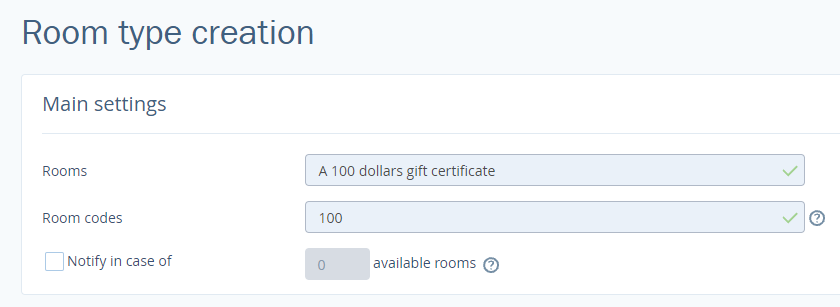
3. In the “Occupancy” section, select “Bed in room”.
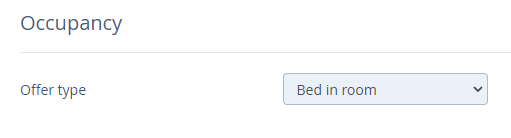
You do not need to fill out the “Room facilities” and “Room preferences” sections. These will not be displayed in the booking engine for gift certificates.
4. Fill in the “Room description” section. This is some extra information for your guests.
For example,
Get the best deal today and stay later at any time you want.
Discounts are taken into account even when you use the gift certificate.
5. Save and upload photos in the “Room photos” section.
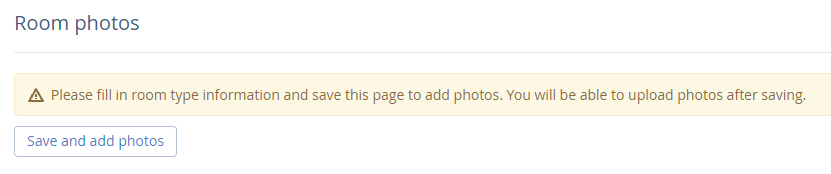
Website visitors will see these photos when buying a gift certificate on the website. If you want to get certificate templates, write us at support@travelline.pro.
For every certificate value, create a different room type.
After doing that, indicate how many certificates can be sold a day.
To do this:
1. Go to “Room management” > “Availability”. Then open the “Availability” tab. In the “Availability” column, write how many certificates of each value can be sold per day.
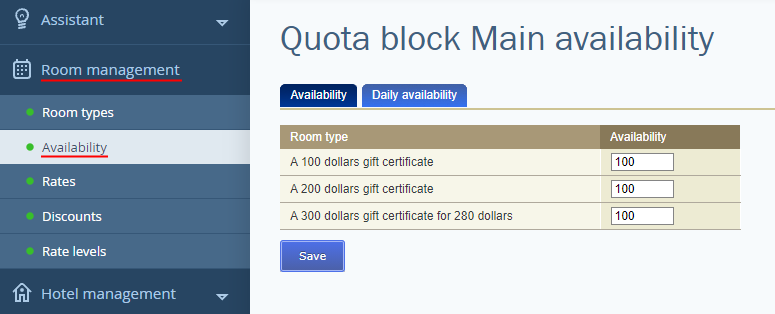
2. Click on “Save”.
The next step is to create rates.
1. Go to “Room management” > “Rates” and click on “Create basic rate plan”. Create a rate and name it: for example, “Open-ended certificate of $70 value”
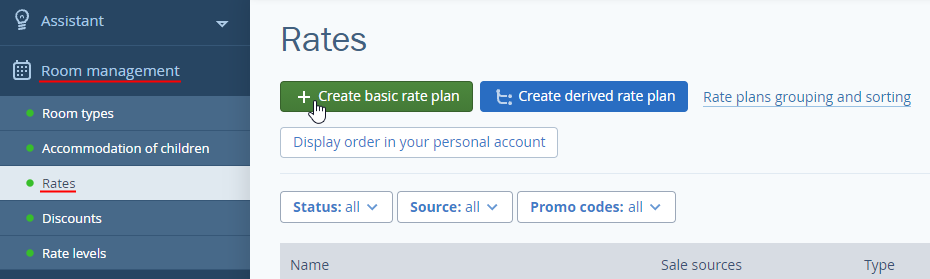
2. In the “General settings” tab, scroll to “Sales sources”. There, tick “Official site” and “Mobile version of site”.
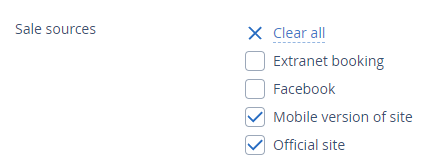
3. In the “Prices and restrictions” tab, write in the certificate value for all dates until the expiration date of the certificate. The price should be the same any day. For example, for the certificate of $70 value, set the price of $70 for every date.
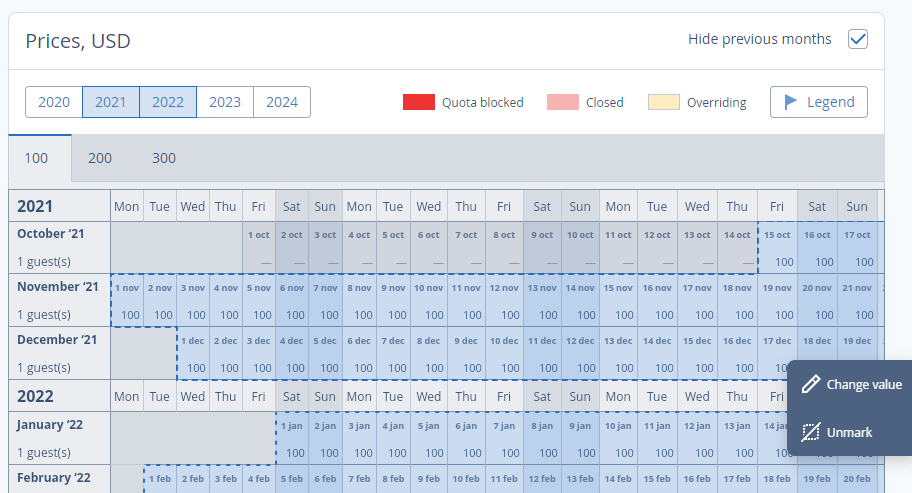
4. Disable the rate.

5. Go back to the list of rates. Click on “Create derived rate plan” and select “Custom rate”. Name it: for example, “Open-ended certificate of $70 value”.
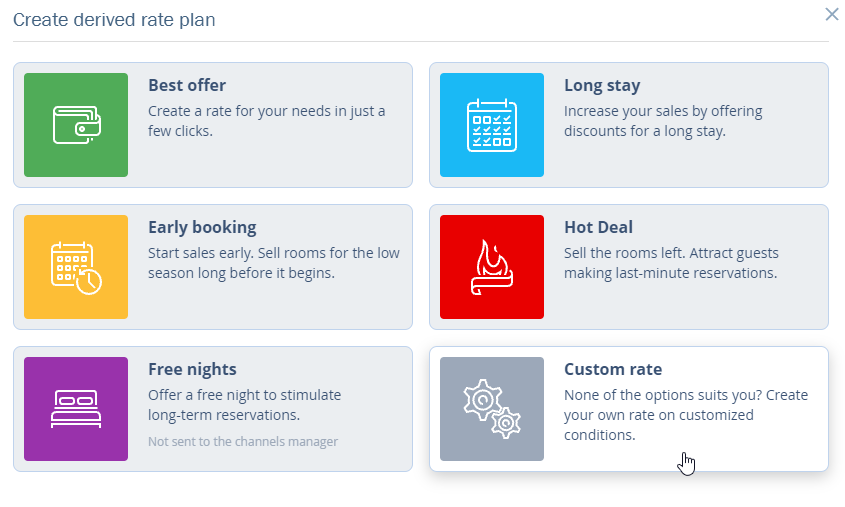
6. In the “General settings” tab, scroll to “Room types”. There, choose the certificate to which this rate will be applied to.
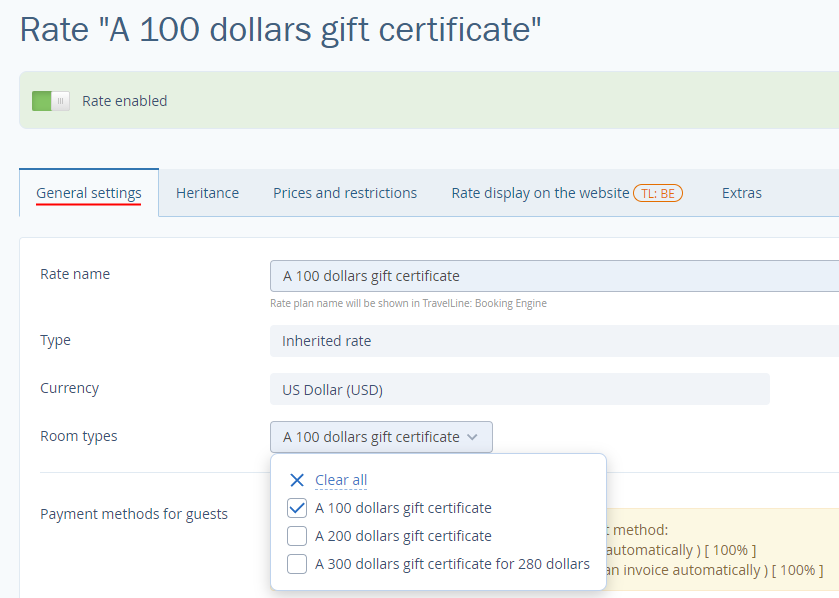
7. In the “Heritance” tab, select a discount amount. For example, if you provide a 10% discount for the certificate of $70 value, you sell it for $63.
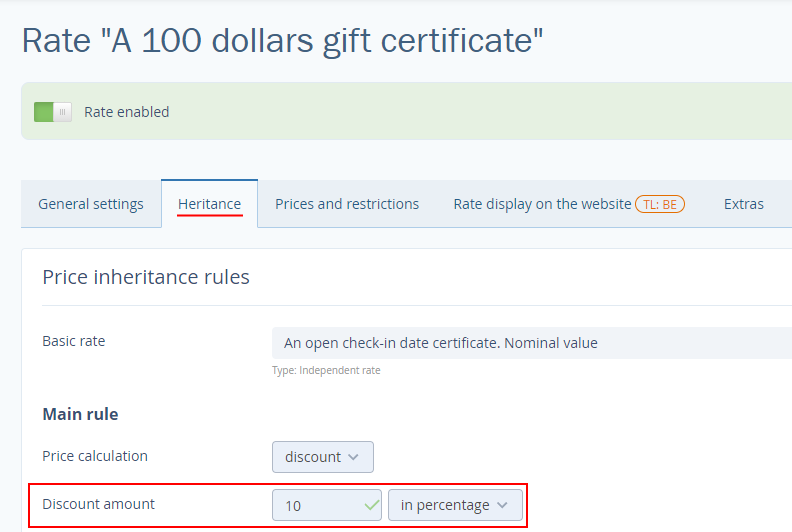
8. In the “Inheritance of restrictions” section, tick all the boxes. Tick the “Inherit” box in the “Payment methods” section as well. Then save.
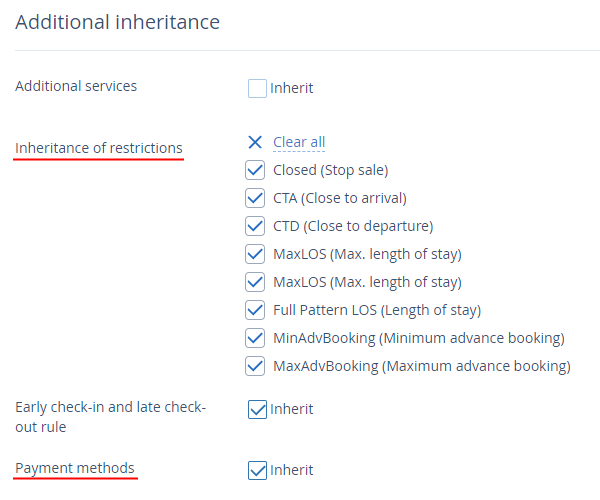
9. Open the “Rate display on the website” tab. In the “Detailed description”, write about the terms: a validity period of the certificate, its value, and that the certificate will be assigned the number as soon as the certificate purchase is made.
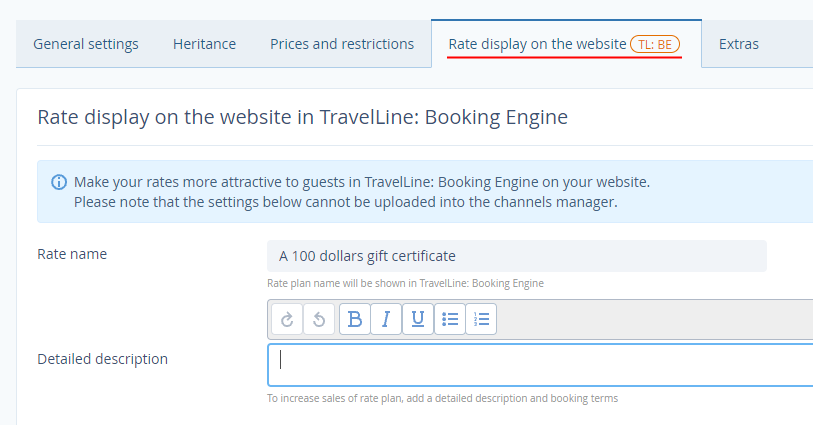
10. Enable the rate.
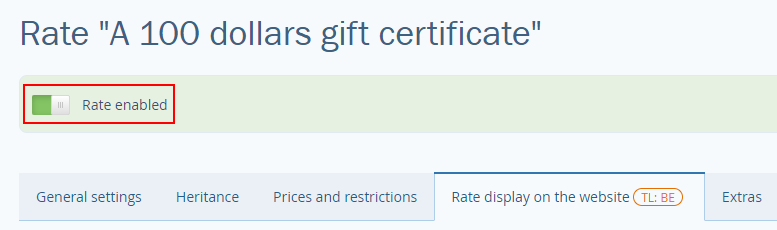
If you have several certificates of different value, create one base rate with different prices for each room type. For every certificate, create derived rates with certificate terms in rate descriptions.
You can also sell certificates without discounts. In this case, a gift certificate of $70 value would cost $70. To do this, create only one rate, set a price of $70 and write about terms.
You can find out how many gift certificates were sold in the “Reports” > “Reports on bookings”. When someone buys a certificate, the system sends you a notification email. The email for notifications is in “Hotel management” > “Main settings” > “Email (for notification of bookings)”.
Contact TravelLine Support
If you have any questions, you can always contact the technical support manager.
Call us or ask your question right now.


