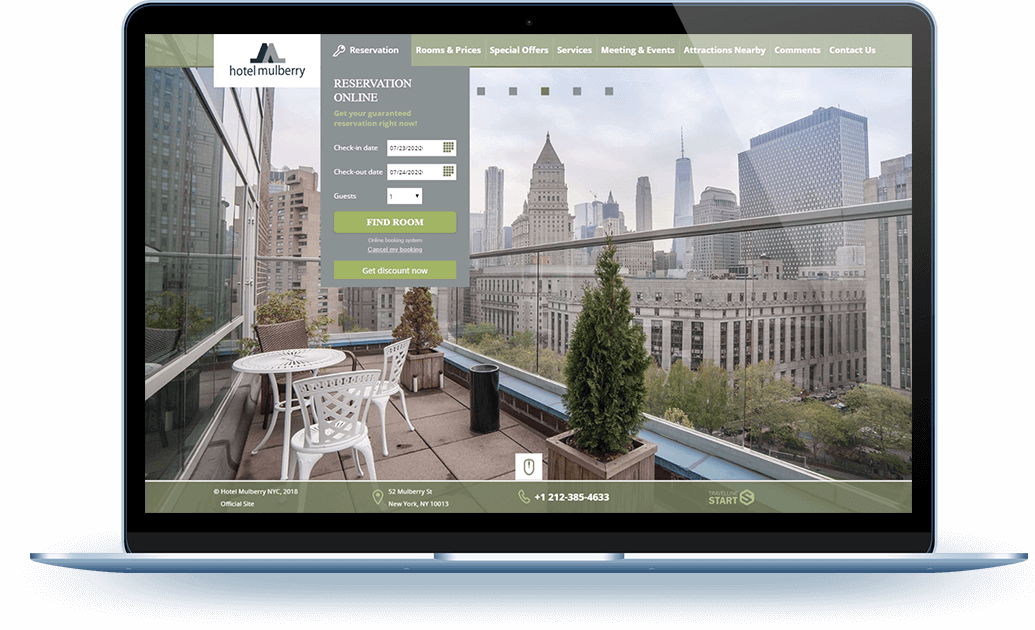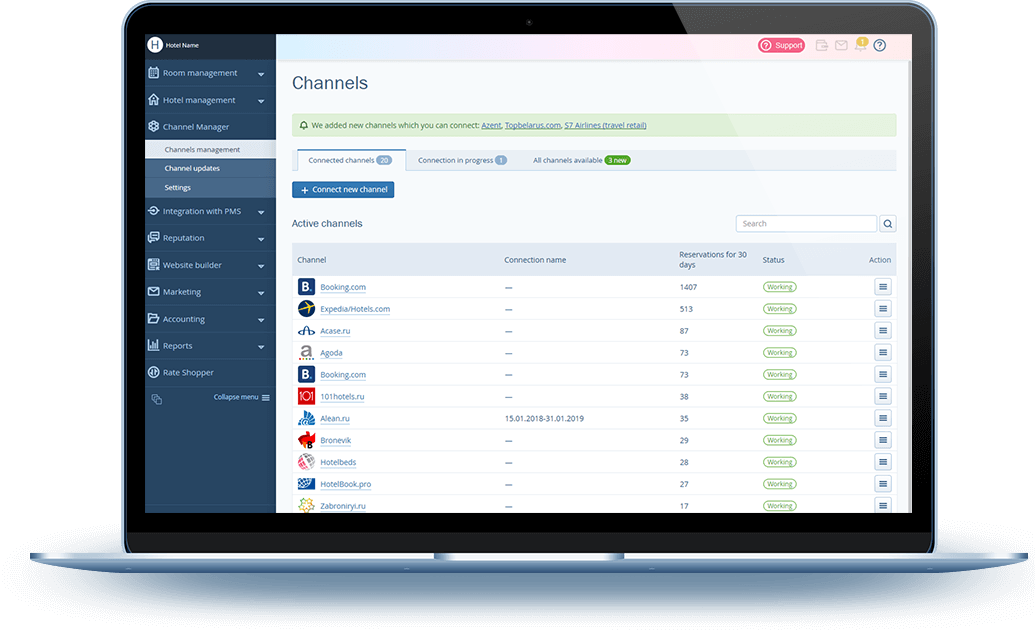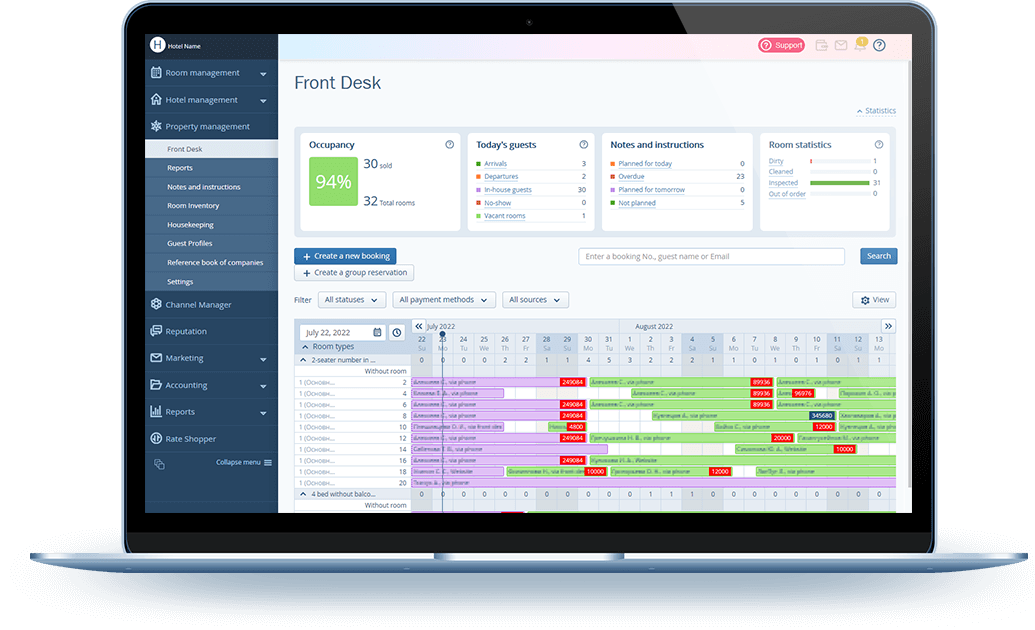Boost online sales by up to 32%
Maximize revenue or develop online sales from scratch.
You’ll get rid of overbooking and gain more bookings from your hotel’s website and channels.
You’ll get rid of overbooking and gain more bookings from your hotel’s website and channels.
We call you once and share with you tips & tricks how our solutions help 12000+ hotels to earn more.
Your Online Sales Are Taken Care Of
We help hotels attract guests on the Internet and get more online bookings.

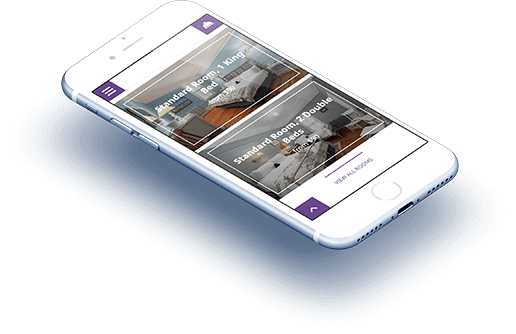
Cost-Effective Hotel Websites
Websites developed by TravelLine display everything users look for.
It is easy for travelers to pick and book rooms.
We Are Trusted
12000
Customers
50
Countries
14
Years of experience
14
Offices worldwide
Test Exely