Hoteliers should be prepared for anything that might happen before the stay itself and just until a re-booking. To keep guests coming and to increase the revenue, you need to spot the flaws of the hotel website and improve it.
In the previous blog, we talked about the first three steps toward hotel booking and how to streamline the booking experience. In this one, we will look closer at the next three:
- 4. Booking and making a payment
- 5. Staying at a hotel
- 6. Checking out
4. Guests book a room and make a payment
It is a pity to lose a guest at the last stage of booking. To prevent this, add as many payment options as possible, let guests edit data without canceling a booking, and remind them about a stay before arrival.
Provide more payment options
According to TravelLine analysts, most guests make payments on arrival.
|
Payment method |
Percentage |
| At check-in | 53.54% |
| Bank card | 35,39% |
| Prepayment guarantee | 6,37% |
| Bank transfer by individuals | 3,75% |
| Bank transfers by legal entities | 0,88% |
TravelLine Statistics for 2021
The hotels that offer to pay at check-in get more online bookings. This payment method does not increase the number of no-shows, that is why it is better to provide this option in the hotel booking engine. During the peak season, replace it with a prepayment to ensure that guests will show up. It might be a certain percentage of the total cost of stay or a cost of the one-night fee.
For those who book last minute, the payment on arrival is the most suitable option. To make it available even during the peak season, set the “Last-minute offer” rate in your TravelLine account.
Remind to complete a booking
Set automatic email notifications sent to users who entered personal details but did not pay. In the email, tell about your hotel’s USP — Unique Selling Point or give a discount promo code. According to our reports, 8 out of 100 clients who do not complete a booking, do so after they receive such an email.
Let clients edit bookings after they are complete
Sometimes clients notice a spelling mistake or want to change dates of stay after they have completed the booking. Let them change data so that they do not have to cancel the booking and make a new one.
If you use TravelLine Booking Engine, clients receive automatically-created booking confirmation emails. In the email, there are links leading to the booking editing window. The data that can be changed depends on the selected payment method.
|
Kind of change |
Payment at check-in |
Other payment methods |
| Dates of stay | Yes | Yes, if the total amount does not change |
| Phone number, email, comments | Yes | Yes |
| Guest name | Yes | Yes |
| Room category | Yes | No |
| Rate | Yes | No |
| Cancelation | Yes | No |
| Additional services | Yes | Yes, if the total amount does not change |
If guests made a mistake in the bank card number or its expiration date, you do not have to ask them to cancel the reservation and make a new one. Request guests' bank card details by email to let them correct the mistake on their own.
Send Welcome emails
Those who book at a refundable rate, often continue searching for cheaper options even after they make the booking. Those who booked in advance might just forget about booking at all. To make sure both types of guests arrive, set "Welcome emails". Send them a couple of days before the arrival date to remind them of the following:
- Dates of stay
- Advantages of a rate
- Services included
This decreases the number of cancelations.
Provide online check-in
To avoid lines at the front desk, let guests check in by themselves online.
Attach a check-in link to the welcome email. By clicking on it, guests will be able to fill in their passport details. The only thing left will be to get the keys at the reception desk.
5. Guests stay at the hotel
It seems that the purpose is achieved, but even at this stage you can build up customer loyalty and increase the revenue.
Offer additional services
Create a separate page for selling additional services on your website. Make them available even for those who do not stay at your hotel. You can provide a range of extras, from meal services to leisure activities.
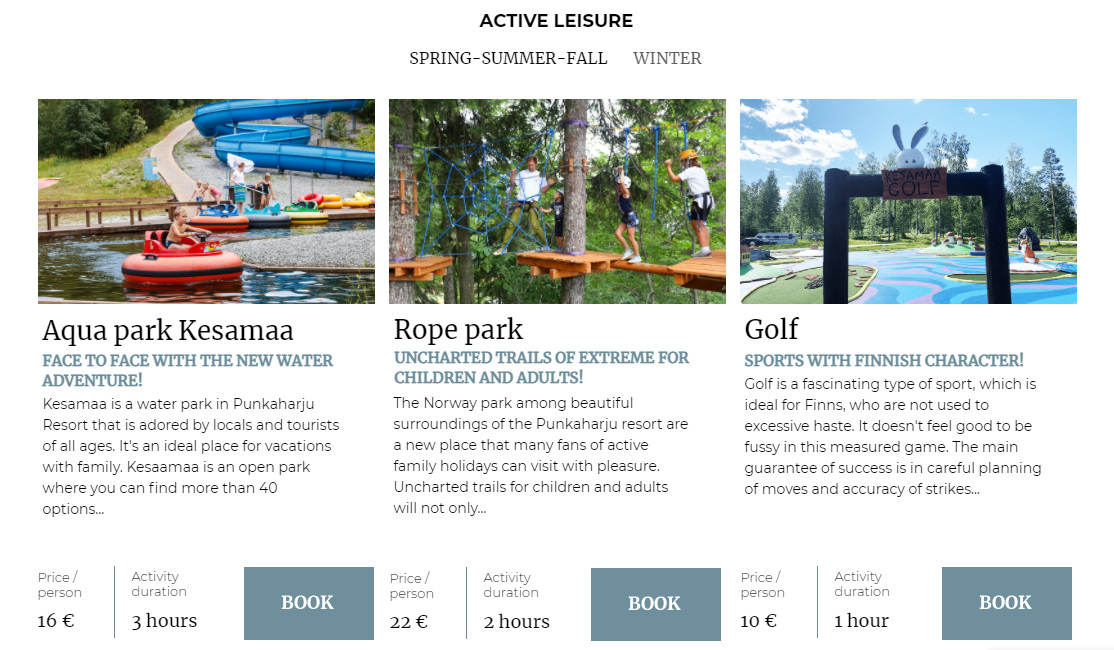
Offer additional services both online and offline. Stick posters with the QR code and service details next to the hotel. So far, the most a hotel could make from offering additional services through TravelLine Booking Engine is 5.76% of the monthly increment.
6. Guests check out
You can turn guests into repeat clients and your property promoters even after they leave.
Send Feedback emails
Set newsletters set a few days after guests depart. Express your gratitude for choosing your accommodation and ask to write a review or fill in the questionnaire. Offer a discount promo code that they can use themselves or give to someone else.
Start a personalized email marketing campaign
To make the campaign more efficient, create a segmented customer base. You may categorize guests into the following groups:
- Repeat guests
- Business travelers
- Guests with children
- Domestic guests
Create a separate special offer for each group: a discount for hotel stays or services, gifts on arrival, a weekend deal, etc. Send newsletters about local events and related special offers at your hotel. Your customers might take interest in some of them and book a room at your property.
In TravelLine, there is the hotel profitability department responsible for detecting problems hotel guests might have at every stage above. Since January 2018, we have tested 92 hypotheses and conducted 4.480 experiments to facilitate the business growth of certain hotels.
Here is what we do:
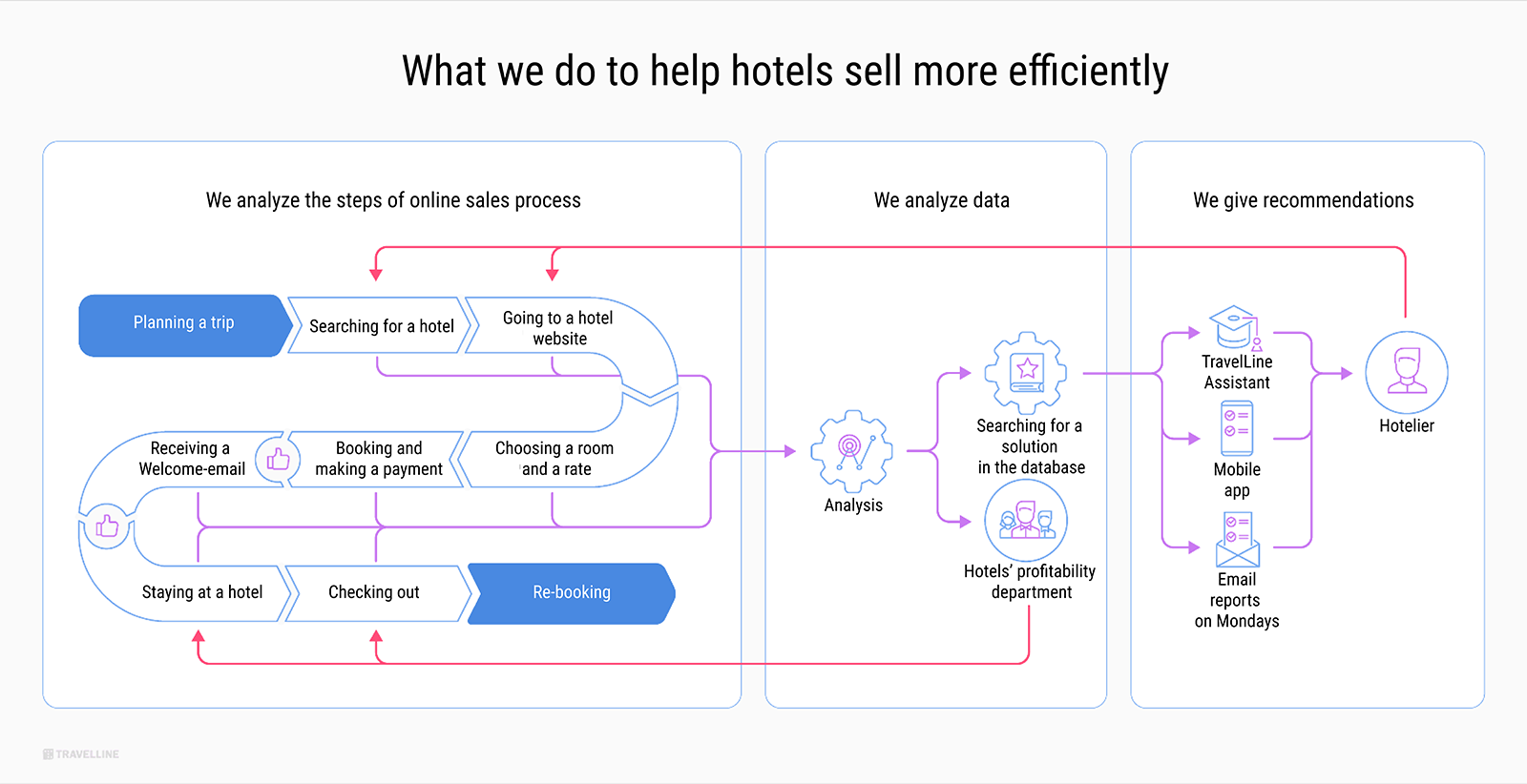
You can receive our strategic advice as tasks in TravelLine Assistant, notifications in TL Extranet mobile app or weekly reports.
We have made a checklist so that you check if your hotel sells efficiently enough online.



