80% of all hotel bookings occur online, and the number keeps growing. Hoteliers should know the crucial stages that lead guests to online booking on the hotel brand website.
We have been analysing online guest behavior for 13 years to map the hotel guest journey:
- Searching for a hotel
- Opening a hotel website
- Selecting a rate and a room
- Booking and making a payment
- Staying at a hotel
- Checking out
In this blog, we describe the first three and the measures to take to get more guests.
Guests search for a hotel
Travelers choose hotels on the following platforms:
- Search engines like Google
- Metasearch engines like Google Hotel Ads, trivago and Tripadvisor
- OTAs like Booking.com and Expedia
- Hotel websites
Website bookings have a lower commission rate than the ones made on OTAs. If your website bookings take up less than 20% of the total reservations, find out the reasons why travelers do not book directly and fix them.
Raise hotel website to Google hits
If a traveler searches your hotel name and the city, your website should be ranked higher than other search results. The higher it is, the more direct bookings you get. Regularly check your Google ranking. If there is still room for improvement, use SEO tools.
Get listed on Google My Business
GMB profile contains your property’s photos, contact details, reviews and website link. It appears to the right of search results when someone particularly looks for your hotel.
Complete your account with as much information as you can. Keep your listing upd ated and make sure the website link is valid. Manage the reviews by responding to them.

Link your website to metasearch engines
Users use metasearch to compare price rates, read reviews, and then they go to hotel websites. There are three most popular metasearch engines: Google Hotel Ads, trivago and Tripadvisor. Each one of them has its own specific features. For example, trivago is great for hotels whose inventory has at least 40% of rooms of the same category.
Guests open the hotel website
Maintain your website’s trouble-free operation: renew the domain, hosting and SSL certificate in due time. If all the mentioned above are in order, but you still do not get bookings, it means that you must not have considered something else.
Make the web design adaptive
As of February 2021, 55% of all web traffic comes from mobile devices. If your hotel website is not mobile-friendly, you might lose a great deal of bookings. Make sure that your website is adaptive and lets customers book on mobile devices as well.
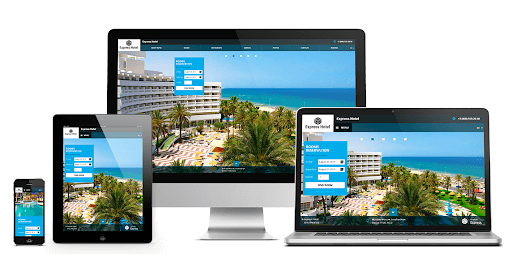
To make clients imagine what it feels like to stay at your property, post high-quality photos, videos or even 3D tours across the surroundings. Keep in mind that they could be played on mobile devices.
Make your booking engine well visible
Place a room search box above the scroll, make a "Book now" button visible and eye-catching. Make them both sitewide to let users book on any page of the website.
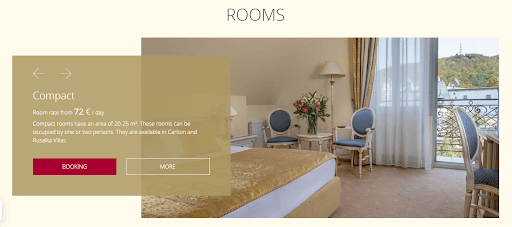
List why your property is unique
Highlight your USP — Unique Selling Points on your website. It is not necessarily a provided guided tour or SPA facilities. To find out your USP, consider your target audience and what they take interest in. They might want to know if there are any souvenir shops and parks around, or they might want to rent a char grill.
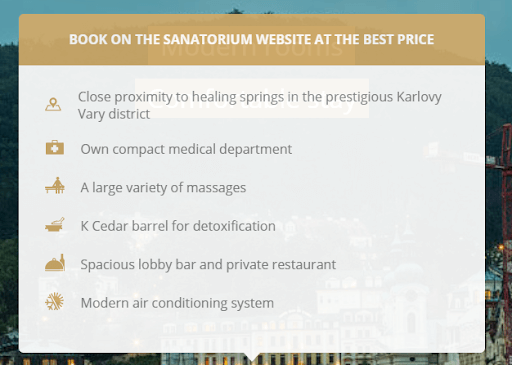
Guests select a room and a rate
The website is cost-effective even if 20-30% of visitors reach the booking form, as our analysts report. This percentage is less for chain hotels.
If users like your website and rates, they are likely to proceed to booking. Make this step as smooth as possible.
Set rates and availability
If you have not renewed the price rates and set room availability, website visitors will be notified that there are no vacant rooms for the selected dates. When they see the notification, they might leave to look for another hotel.
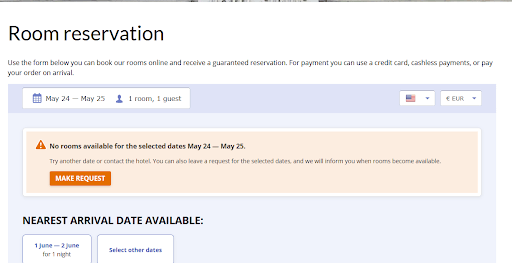
Make discounts noticed
OTAs offer discounts to increase bookings. You can do this as well by using widgets and pop-up banners that highlight discounts in the hotel booking engine.
TravelLine Booking Engine by default has the following:
- "X rooms left" popup
- "X people are viewing this page" popup
- "Was last booked" popup
- "Daily pricing"
You can enable more popups to draw more attention to discounts on the brand website:
- "Price crossed"
- "Get my discount"
- "Bestseller"
- "Gift"
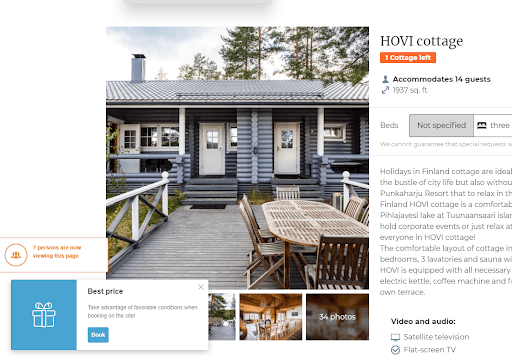
Give details on rooms and rates
Guests want to know why a room is worth its price, how one room category differs from another, and what is included in the price rate. In the room’s description, say how much its area makes, what facilities and amenities it has, and if there is a nice view from the window. When describing a rate, list the services included.

Offer family accommodation
Guests should clearly understand how to book rooms for the whole family. Let them know the following:
- What is the price offer for children of different ages
- If there are any discounts
- If there will be an extra bed for a child
You can se t price rates for children’s accommodation in TravelLine Booking Engine.
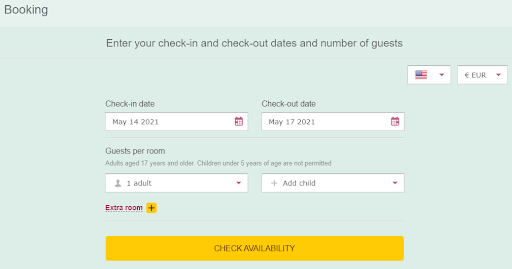
It is important to reveal the flaws mentioned above on time. TravelLine Assistant analyzes the demand and checks if the corresponding Booking Engine’s settings are made. It is free of charge for those who use TravelLine Booking Engine.
In the next blog, read about the rest of the steps: payment, hotel stay, and after-stay period.



