Summer 2022 is expected to be busier than ever for the tourism industry. It is the best time to welcome new guests and increase the loyalty of repeat ones. We put together this blog to help you get ready for peak sales.
- Make your website visible in search results
- Set marketing website features
- Open sales in Booking Engine
- Promote your offers
✓ Make your website visible in search results
Help users find your hotel in search engines. Website SEO settings and filled-out business listings serve this purpose well. The first affects the website ranking, whereas the latter provides all the necessary information on the property.
- Optimize hotel website for SEO →
- Set a website snippet →
- Upd ate your Google Business Profile information on Google Maps and Search→
✓ Set marketing website features
Users open a hotel website, go through photos and information, and if everything is clear, make bookings. To make the guest journey smooth from the first opening of the website to the booking confirmation, make sure every page and button encourages them to book.
1. Create a mobile-friendly website
A good website should load quickly and adapt to the screen of any device. TravelLine analysts report that 60% of website traffic is mobile. If it takes too much time to make a booking, users just close the website tab.
2. Don’t let pop-ups cover Booking Engine
Check if Booking Engine is covered by banners, chatbots, and feedback forms.
3. Place Booking Engine above the scroll
Users should see Booking Engine as soon as they open the website. The longer they have to scroll, the less likely they will book.
4. Highlight your Unique Selling Point on the homepage
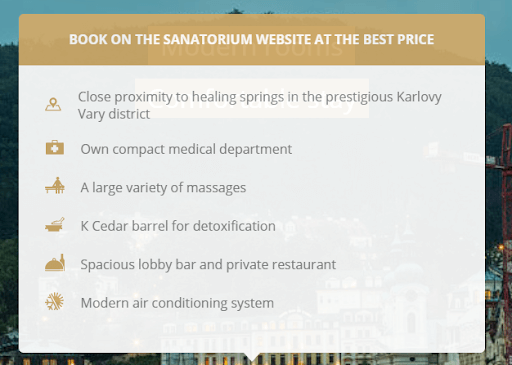
5. Create price rates that you mentioned on the website with Booking Engine
This will let guests sel ect a rate plan and pay for the stay on the website without calling the hotel.
6. Set smart widgets with special offers
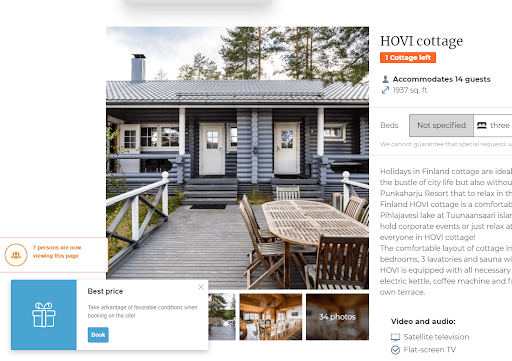
7. Place the “Book” button that will redirect to Booking Engine
The “Book” button on the marketing pages increases the website conversion rate and halve the journey time to the booking. This way, users can go fr om any page they look through straight to the booking — they will not have to look for the room and rate plan they need again in the Booking Engine.
✓ Open sales in Booking Engine
Make the most of the Booking Engine’s resources to encourage users to make a booking decision and increase an average bill. We recommend starting with auditing your Booking Engine and creating brand-new summer rates.
1. Check if there are problems with TL Assistant
Make sure that guests can make bookings on the website, especially for the dates of high demand. TL Assistant will remind you if any rooms do not have prices or availability set or there are restrictions on sale.
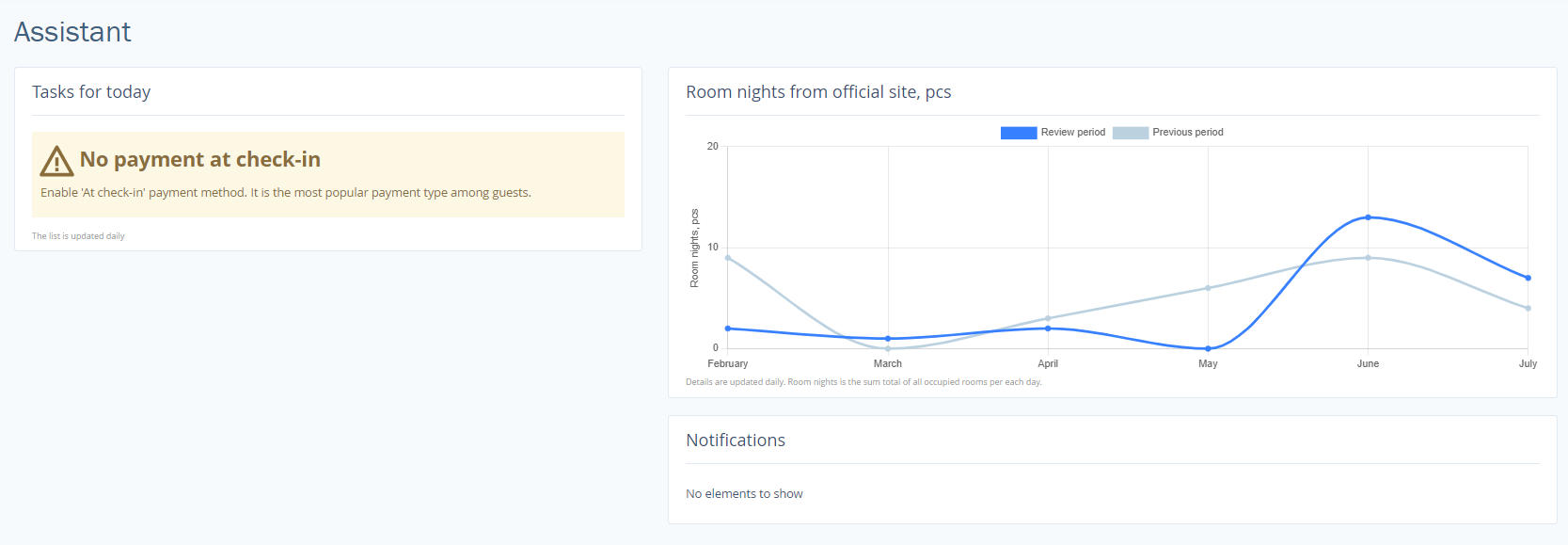
2. Describe rate plans in Booking Engine
It will take less time for guests to make bookings if you clearly state the difference between rate plans: both in price and included services. In case meals are included in the price, write what time the hotel breakfast, lunch and dinner are. If you offer healthcare packages, list every service included.
3. Tie included services to the rate plan in Booking Engine
Included services will be displayed in Booking Engine next to the gift icon. Learn how to set the “Included” motivator in TravelLine Booking Engine.
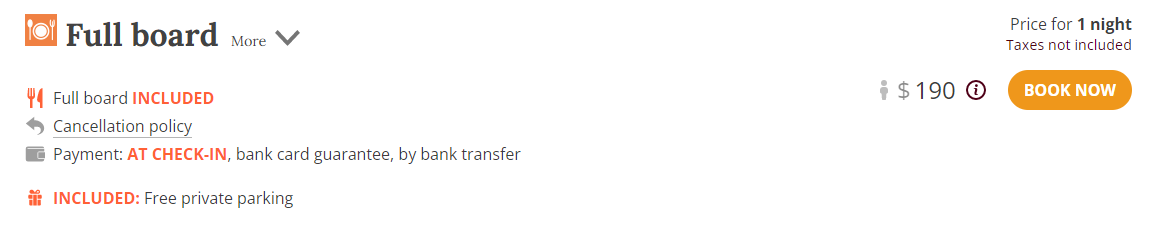
4. Set prices for extra services for the season ahead
If you use the price calendar for extras, do not forget to upd ate the prices, otherwise, they will not be displayed in Booking Engine.
5. Provide family accommodation
Set different prices for accommodation with kids. If you host kids for free, enter “0” in settings, otherwise, TravelLine Booking Engine will not offer family accommodation at all. Learn how to set prices for accommodation with kids in TravelLine Booking Engine.
6. Create packages and se t a minimum length of stay
Peak season is not the time to let your rooms stay vacant, even if it is for a day. To make sure this will not happen, se t the minimum length of stay and other restrictions. For example, se t the minimum length of stay for at least two days at the weekends or offer a package deal for holidays.
7. Enable payments upon arrival
Payment upon arrival will always be useful, but especially it is for last-minute bookings. You can enable or disable it in the TravelLine account.
✓ Promote your offers
Reach your audience by putting in the marketing efforts. First, think of who you target — then, decide how you will do it.
- Identify what target market to attract →
- Spread the word about your offers and packages in 7 different ways →
- Start the Google Ads campaign and write the perfect copy →
- Encourage repeat stays →
We prepared a checklist to help you prepare for the peak season. Tick the points as you make the settings. And we wish you a happy and the most profitable summer season;)
Download the checklist


