Travelers search for the best deal online. That is why they are more likely to choose discount offers. To save on OTA commissions, it is important to drive more bookings to your hotel website.
In TravelLine Booking Engine, there are four types of discounts that you can set on your website:
- A discount for specific dates
- A discount for logging in
- A promo code discount
- A discount for OTA bookers
A discount for specific dates
If you still have rooms left on certain dates, start a limited-time special offer on your website. This way, travelers will be more eager to book a stay on unpopular dates.
We made the discount setting easier to let you quickly apply discounts to several rate plans at once.
How it works
Users open your hotel website and select dates of stay. In Booking Engine, they see the discounted price rates.
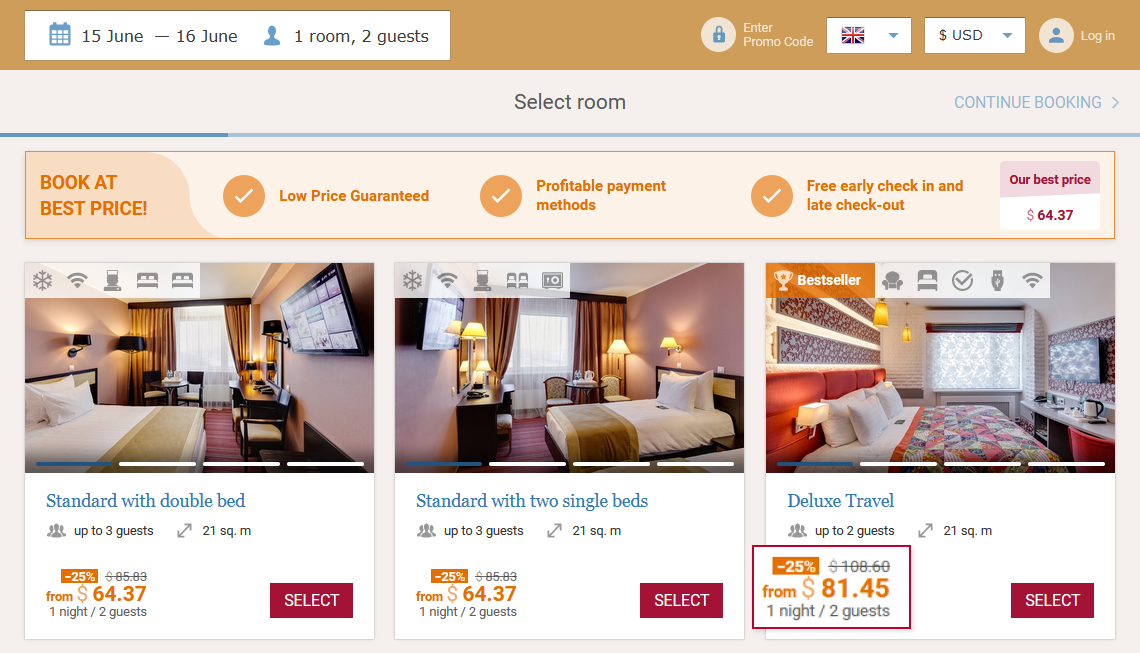
What is the profit
Such discounts increase the occupancy rates on unpopular dates and your direct revenue, especially if compared to similar promotions on OTAs.
A discount for logging in
Give users a discount of 5-7% for their contact details: email, name, and phone number.
How it works
Users open your website and select dates of stay. Then, they see a popup offering a discount for logging in. They log in with their Google or Facebook accounts. In return, they get a discount or a special rate plan.
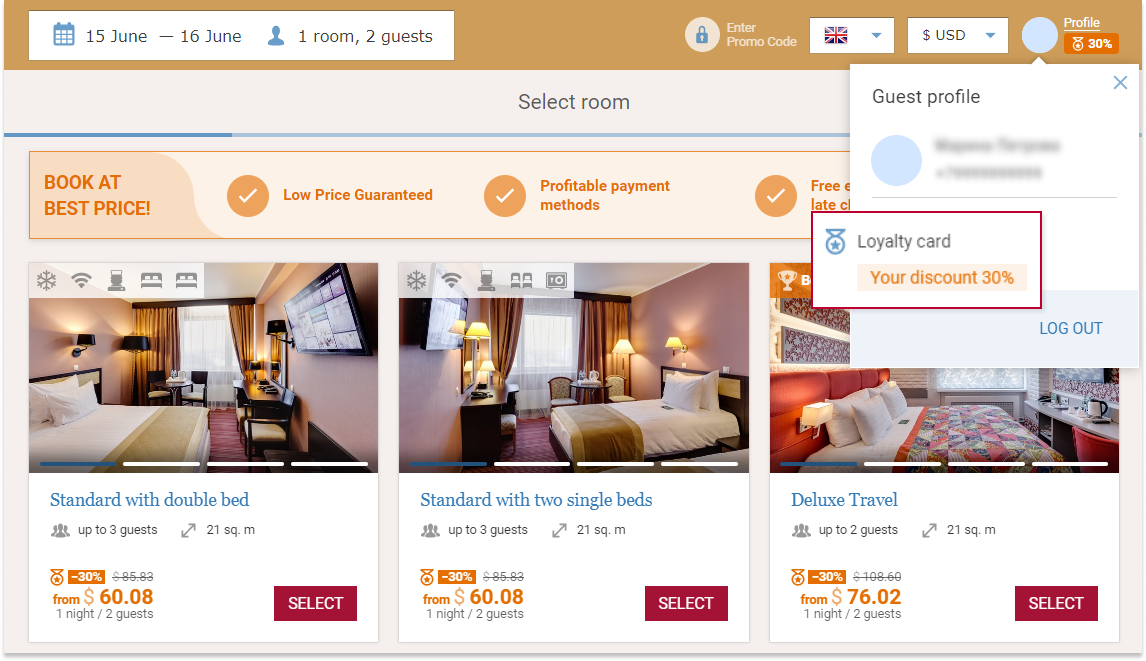
What is the profit
You can offer users a better deal than on distribution channels. Only the logged-in users can see the discounted prices. This is the way to observe the price parity.
A promo code discount
Give discounts to users for repeat bookings or raise them automatically depending on the users’ loyalty statuses.
You will no longer have to create promo code rate plans. It is enough to choose a discount rate for the promo code and tie it to the rate plan and room categories you need.
How it works
Users open your website and enter a promo code into the special field. There appears a discount for room categories and rate plans.
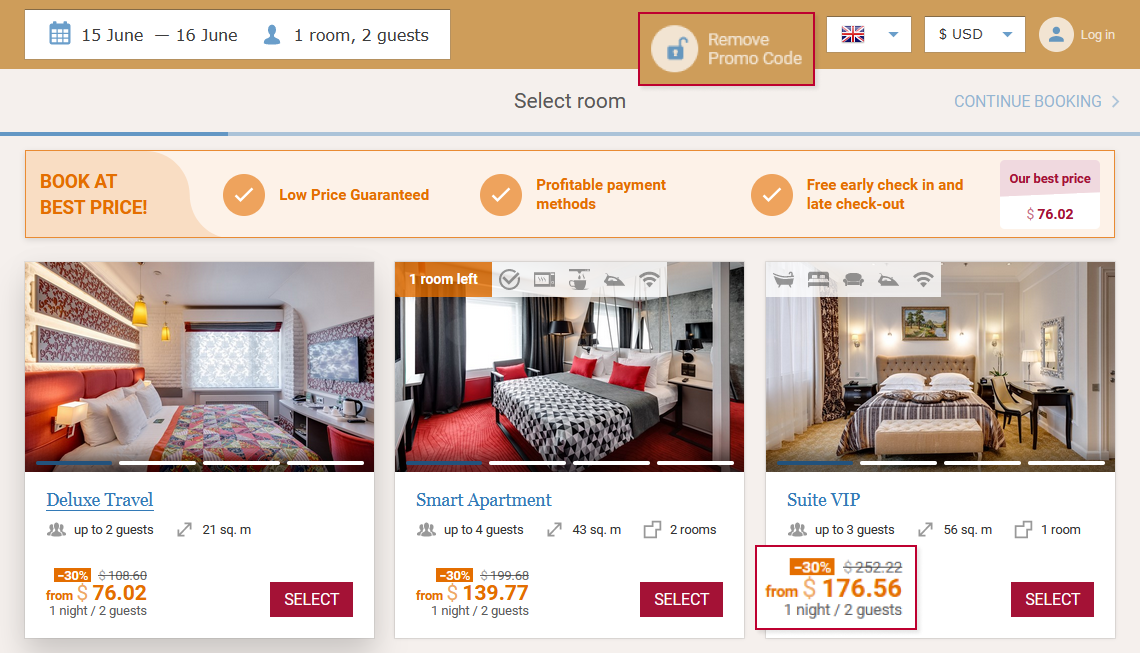
What is the profit
It helps you build a guest loyalty program. For example, you can grant promo codes as a gift on Instagram giveaways, put them on promotional leaflets, or offer them to participants of events that take place at your property.
This way, you encourage guests to book directly. Even if you offer a discount, you will make more as you spend less on OTA commission.
A discount for OTA bookers
Distribution channels offer travelers big discounts to encourage them to book on their platforms. For example, guests booking at the Genius loyalty program at some hotels take over 70%. Discounts for OTA bookers allow the creation of closed rate plans for travelers engaged in the OTA’s loyalty programs but keep observing the price parity.
How it works
To get the discount, users enter their phone number in a special window that opens up after logging in.

What is the profit
Such discounts create price parity with the Genius loyalty program. You can sell rooms on your website at a closed rate plan comparable with the one on OTA, but at the same time save on commission.
How to set discounts
You can easily set them yourself in your TravelLine account. To do this, go to “Room management” → “Discounts”. Select the discount type you need, and its size, and apply it to your rate plans.
Learn more about how to set discounts in Booking Engine →
To start attracting travelers to your hotel website with discounts, try TravelLine Booking Engine. It is a flexible sales platform that lets you boost revenue and increase guest loyalty.
Learn more on TravelLine Booking Engine


